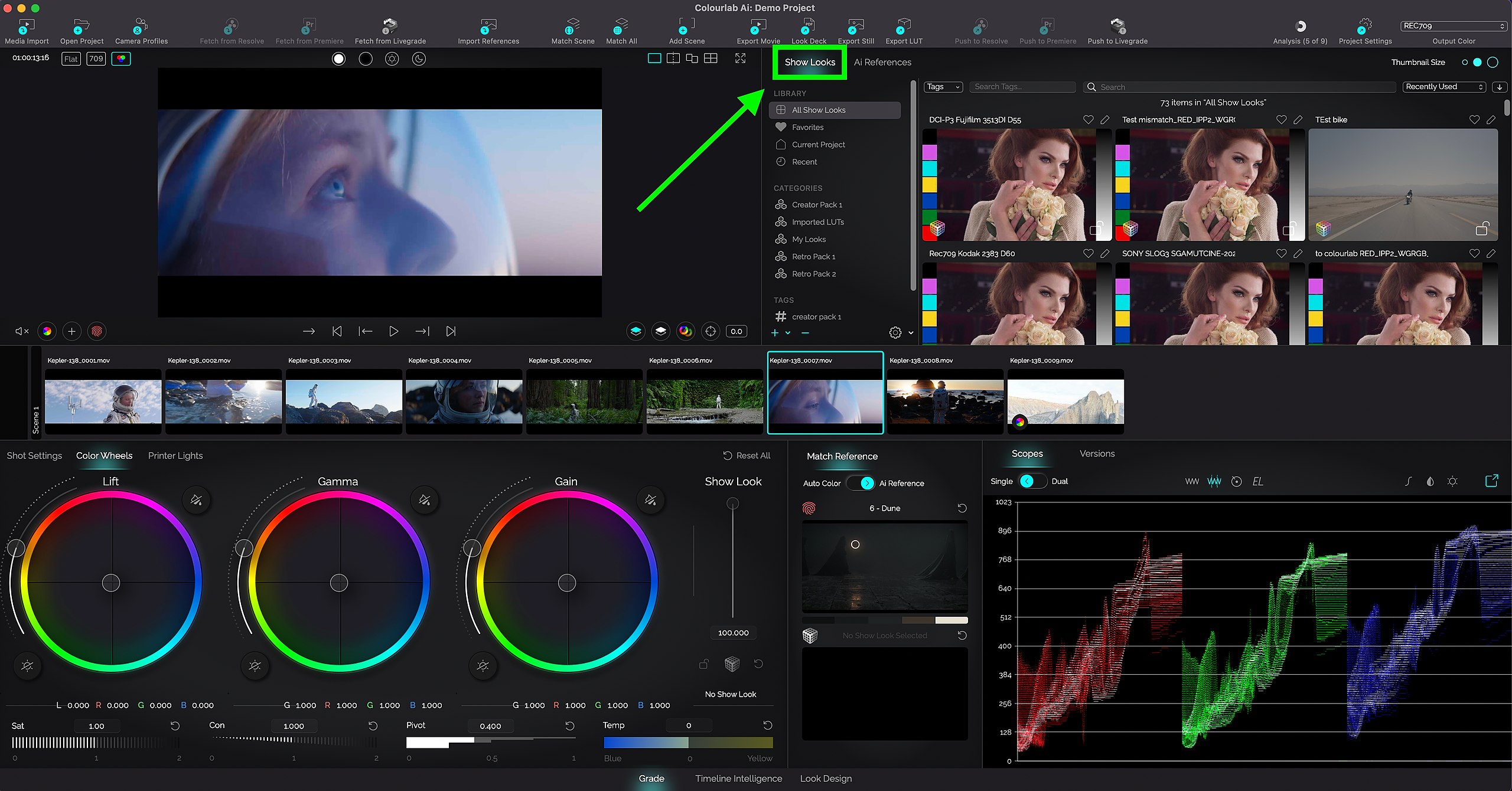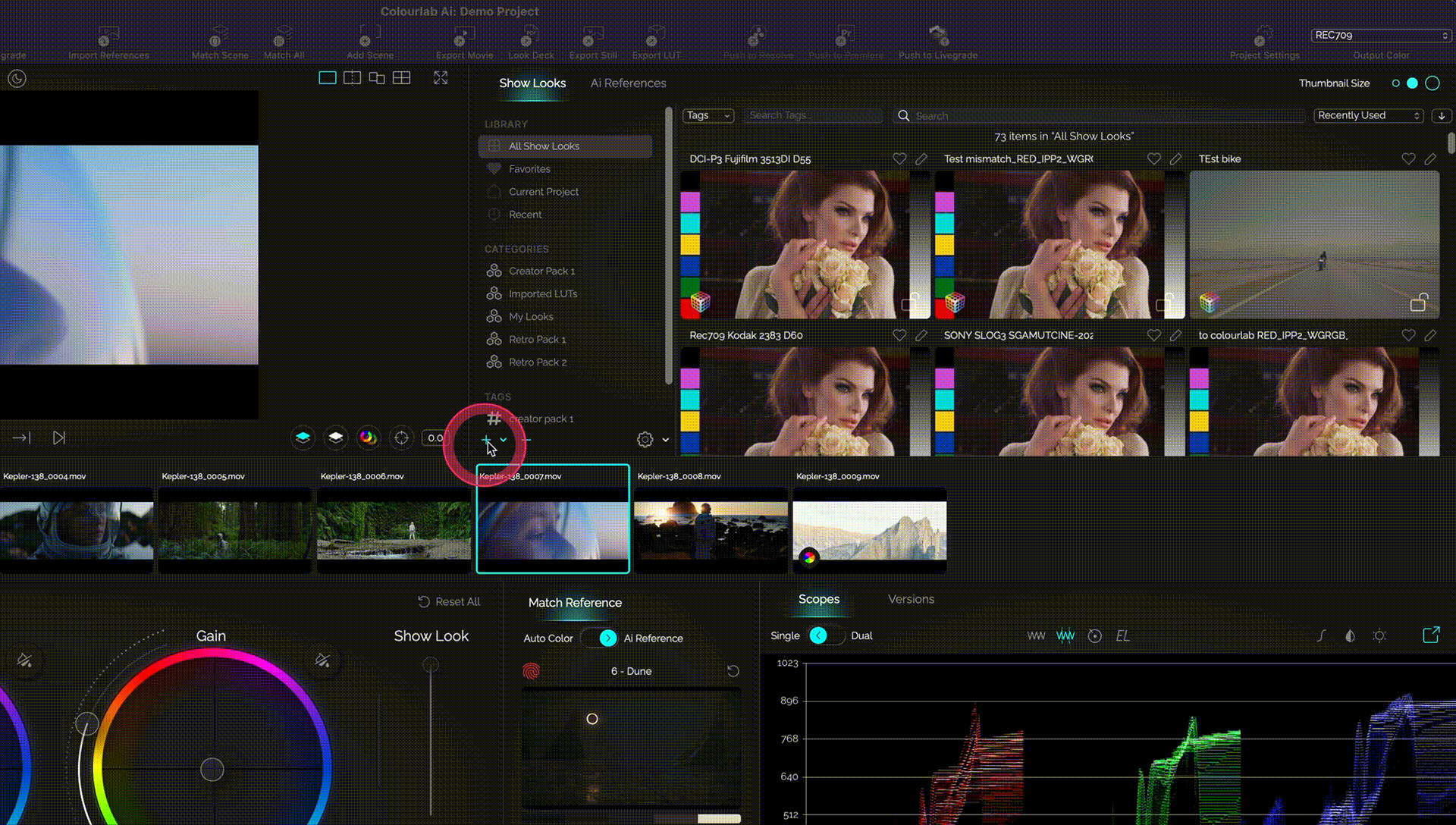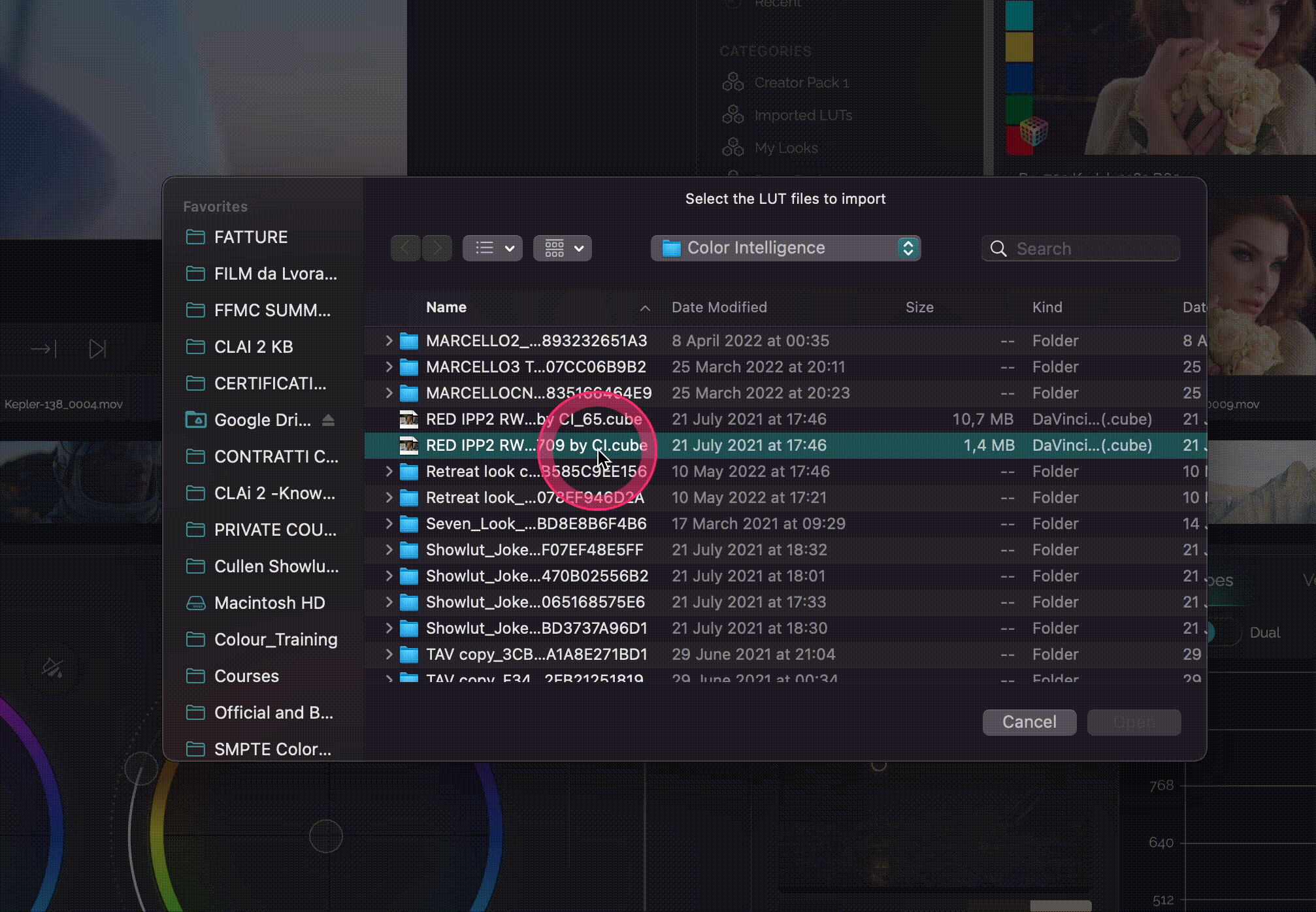1. Click on Show Look.
Show Looks button is in the top right quadrant, in the button panel with Ai Reference button
2. Import LUTs on Show Looks
Click on the + (plus) button and in the drop-menu select Import LUTs
3. Set the LUT(s) settings.
The next thing you need to do is choose the original camera profile for the LUT, then set the output color space that this LUT is designed for.
You can submit stills as a thumbnail image. Use 1920x1080 images. If you do not have an image, the default will be used.
When you finished, click on the Import LUT(s) button to import the LUT(s)
We hope this tutorial has been helpful to you.
If you have other questions please contact