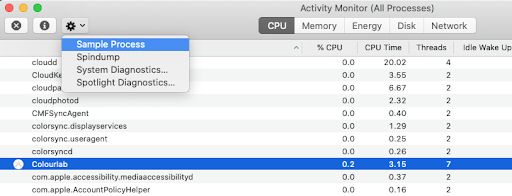What to Send Us:
If Colourlab crashed, please send us the crash log! If your machine is connected to the internet, you can skip this- Colourlab automatically sent it to us. If your machine isn't connected to the internet, open the "Help" menu, select "Show crash logs in Finder", and send us the relevant crash log!
If Colourlab "hung" or "beachballed", please take a stack trace:
Launch “Activity Monitor”, switch to the "CPU" tab
Find "Colourlab" in the Process Name list and select it.
In the “Sprocket” menu, choose the “Sample Process” option – a new window will appear containing the sample.
Click the “Save” button in the top right corner of the sample window.
Please include this file as part of your bug report!
Console logs are always helpful- open the "Help" menu, select "Show console logs in Finder", and please include the relevant file with your bug report.
Please include a verbal description of the problem. If you're having a problem, it's probably because your workflow differs from the workflows we use when we test Colourlab- so please be as descriptive as you can, and walk us through the steps that cause the problem on your end. We probably need to observe and analyze the problem before we can fix it, so please try to show us what leads up to the problem so we can reproduce it back at the mothership!
If you noticed a problem with the interface- or anything else that doesn't "seem right"- please include any screenshots or video recordings that you think would be helpful. You can create a screenshot by typing "cmd-shift-3", and you can record your screen by typing "cmd-shift-5" (screenshots and video recordings are saved on your Desktop). If you don't have time (or just don't want) to include a verbal description, a video walking us through your problem may be quicker and easier.
PLEASE SEND US ANY MEDIA NECESSARY TO REPRODUCE YOUR PROBLEM- IF COLOURLAB IS HAVING A PROBLEM WITH A SPECIFIC PROJECT FILE/VIDEO FILE/LUT, PLEASE INCLUDE THOSE WITH YOUR EMAIL!
We hope this tutorial has been helpful to you.
If you have other questions please contact