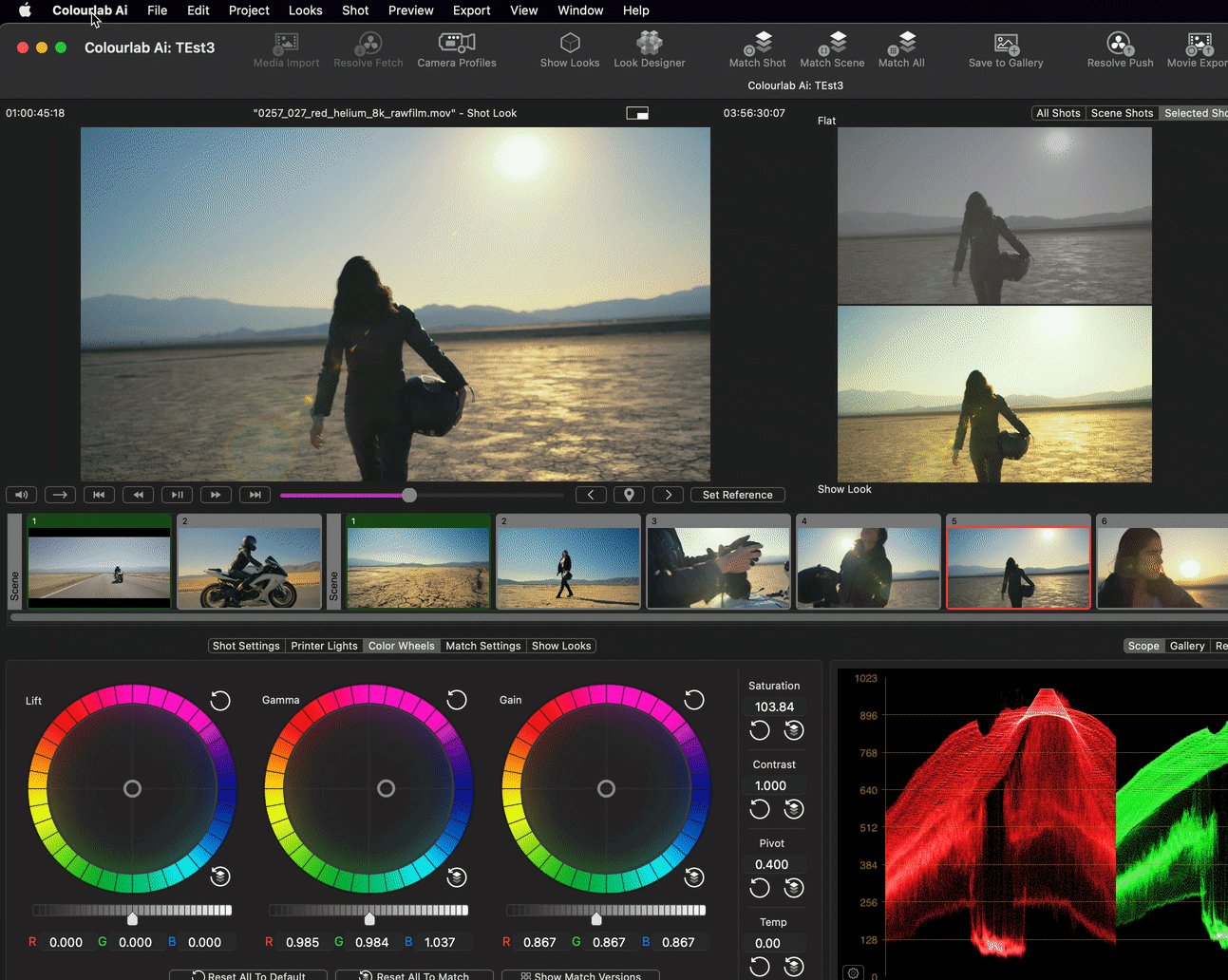1.Set the Display Color Space
To obtain the best results, you need to correctly set your Display Color Space.
To do that, click on the Colourlab Ai drop-down menu, select Preferences... ( shortcut CMD+, ), go to Color, and in the Display Color Management section select the display color space that works best for you.
All Mac Products (iMac, iMac Pro, Mac Pro, Mac Book Pro, Pro Display XDR) from Late 2015 till now work on P3, so you must select P3 D65, sRGB Gamma,
For all the other type of Displays that are calibrated for normal computer use, you should select sRGB, sRGB Gamma and for all broadcast calibrated displays you should use ITUR BT.709
We hope this tutorial has been helpful to you.
If you have other questions please contact