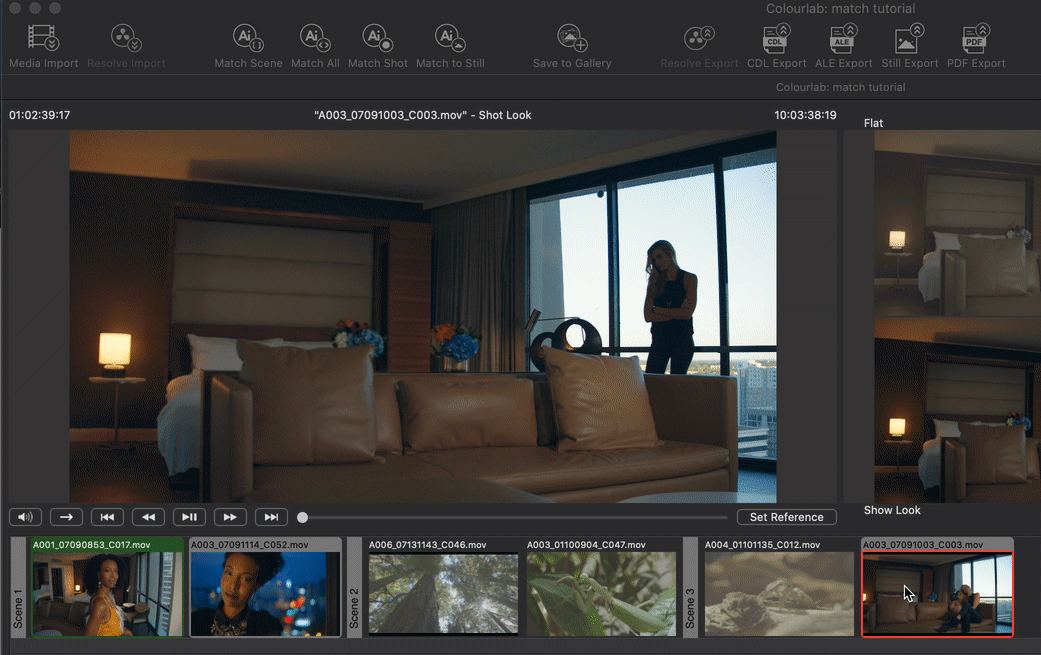You have two possibilities to organise your timeline in Colourlab:
1. Manage your timeline on the Main Stage of Colourlab.
On the main stage of Colourlab, you can organize your timeline by simple drag&drop of the clip you select in the position you want in the timeline.
You can also delete your clip, just select it and hit backspace on your Keyboard.
2. Manage your timeline on the All Shot Box.
If you prefer a bin view. You can do the same in the All Shot Box. Here you can organize the position and the order of your clips.
You can also select Scene Shot Box if you want to organize the currently selected scene instead of the entire timeline.
We hope this tutorial has been helpful to you.
If you have other questions please contact