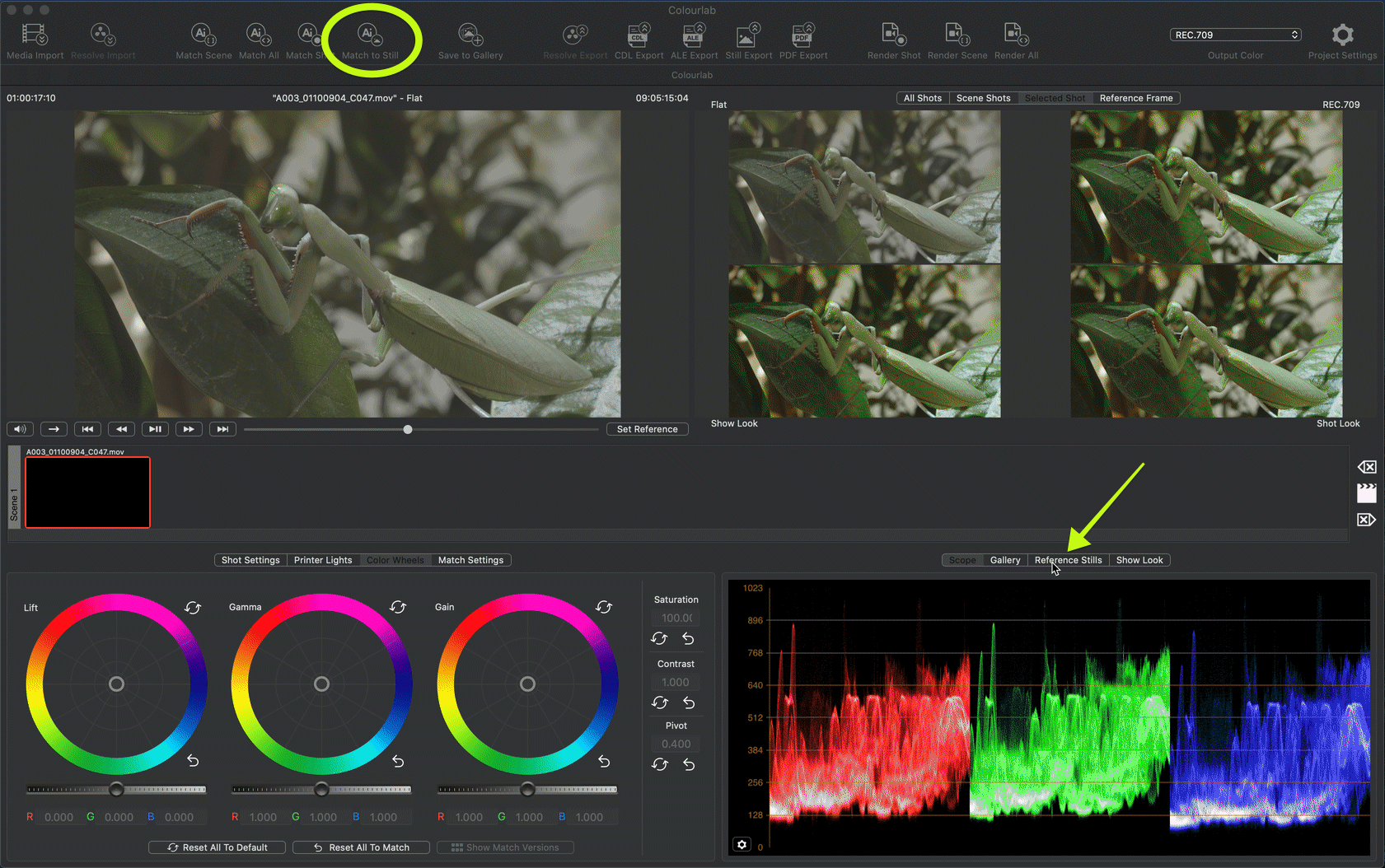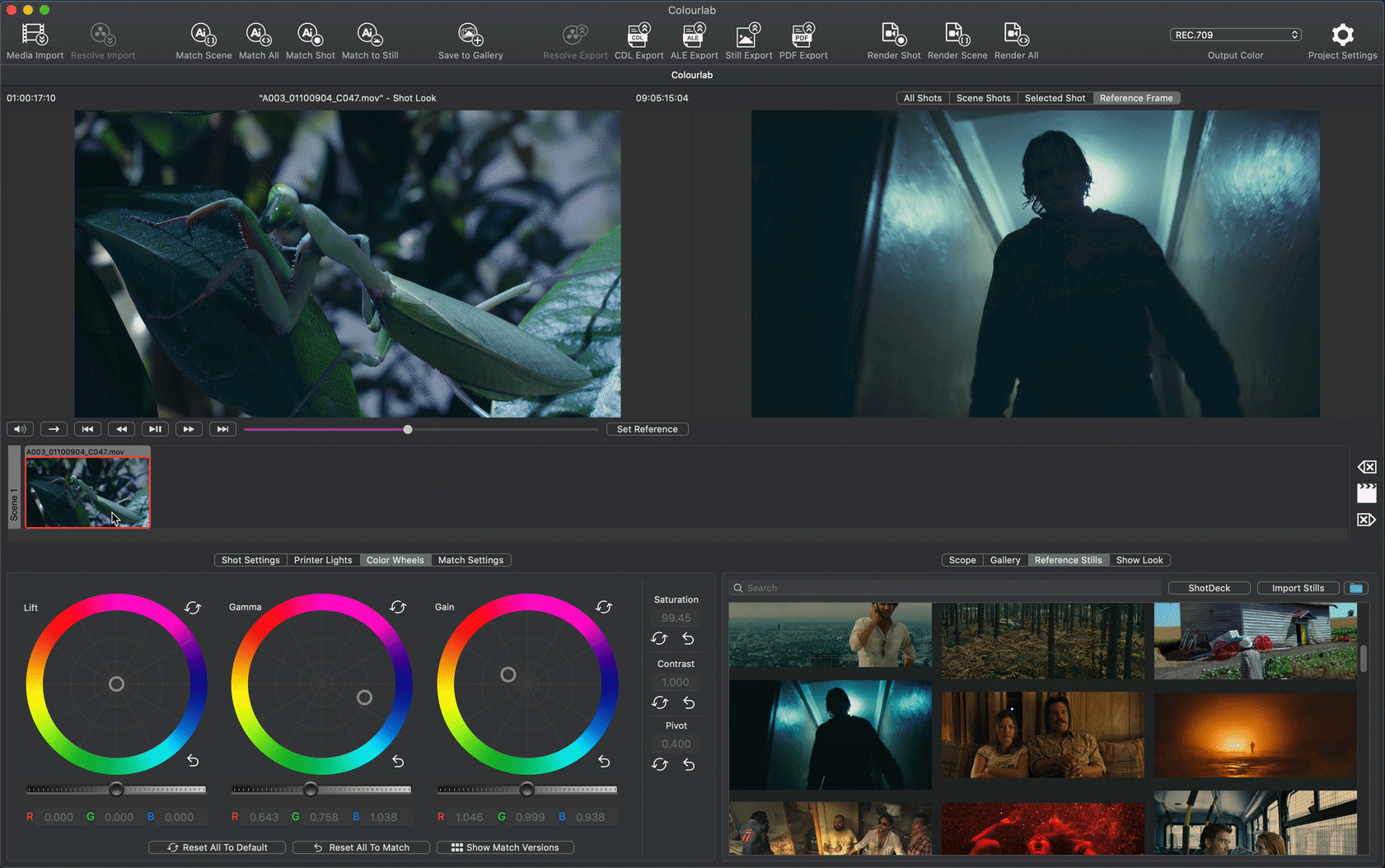Here we will learn how to use Reference Stills to Match or Create looks
1.Choose your Reference Still
Click on the Reference Stills button, then select the Still you want to use as your Reference.
Now click on the Match to Still Button, or alternatively, you can simply press S (still) on your keyboard, and Ai engine will perform the match.
2.Choose the Grade Version that matches the Look best for you.
Now, you need to click on the thumbnail image and a grade options will open, here you can choose the grade version you prefer. Alternativelly you can click ENTER on your keyboard and with shortcuts B and N you can select Match Model you like. Once selected press ENTER again.
We hope this tutorial has been helpful to you.
If you have other questions please contact