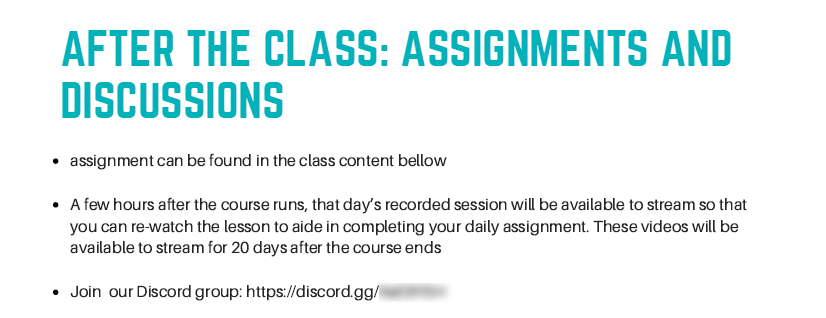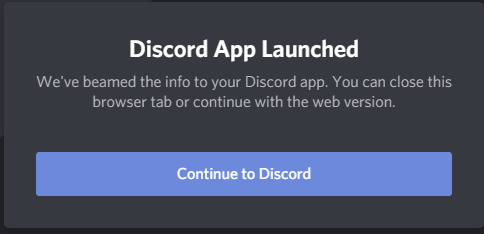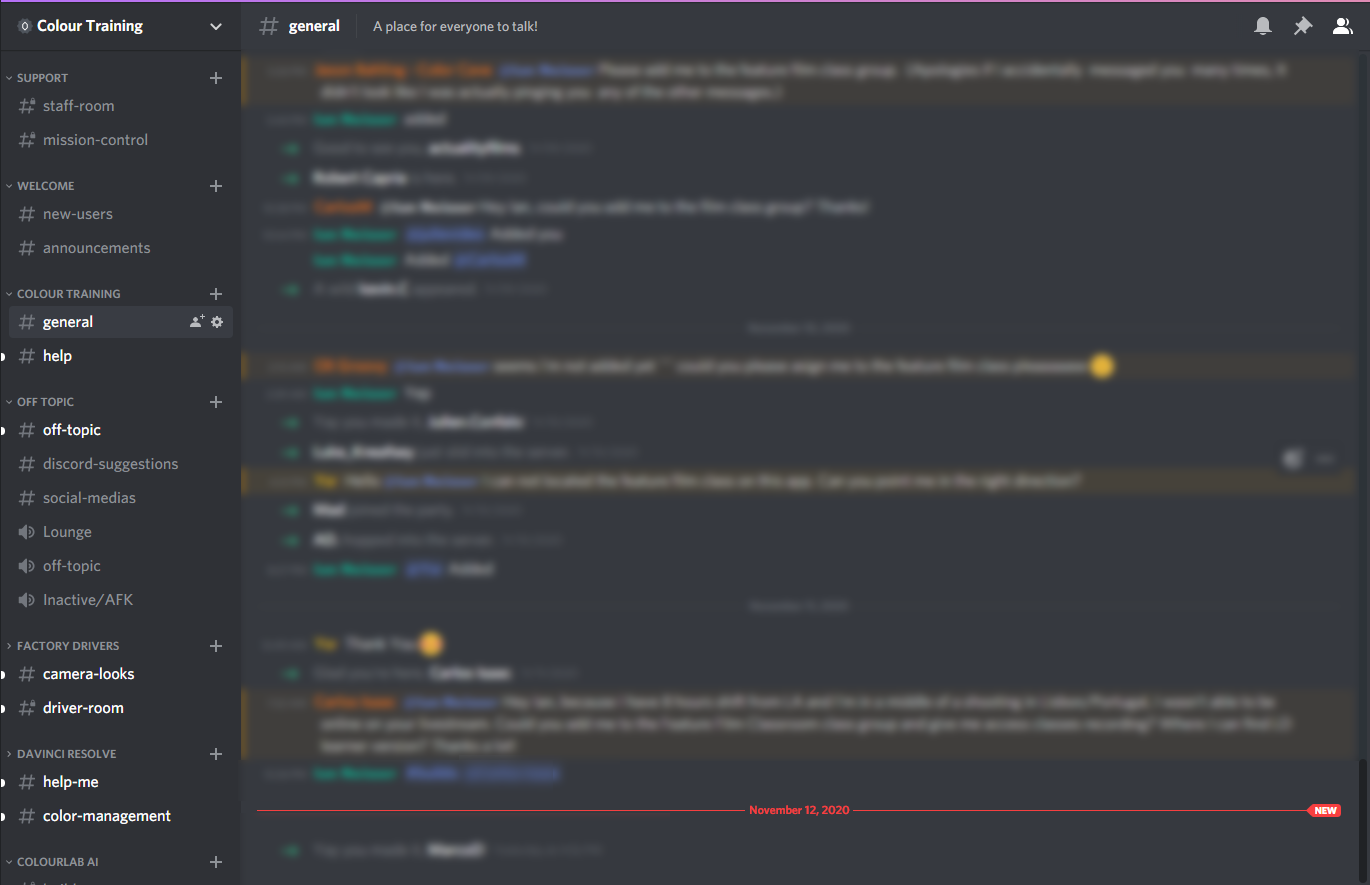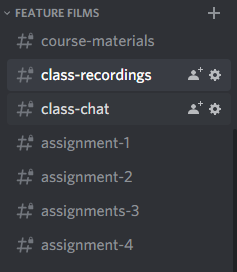1. First, get the invite link. You can get this from either buying the products, or joining a class.
2. Click the link and make an account if you don't have one.
Clicking on that link multiple times might make multiple accounts, so be mindful of this. Once the server is attached to your account, you should always have access to it unless you leave it.
Here is what the server looks like.
3. Contact us to get any roles assigned.
Here's a screenshot of what you might see when assigned to a class role.
We hope this tutorial has been helpful to you.
If you have other questions please contact