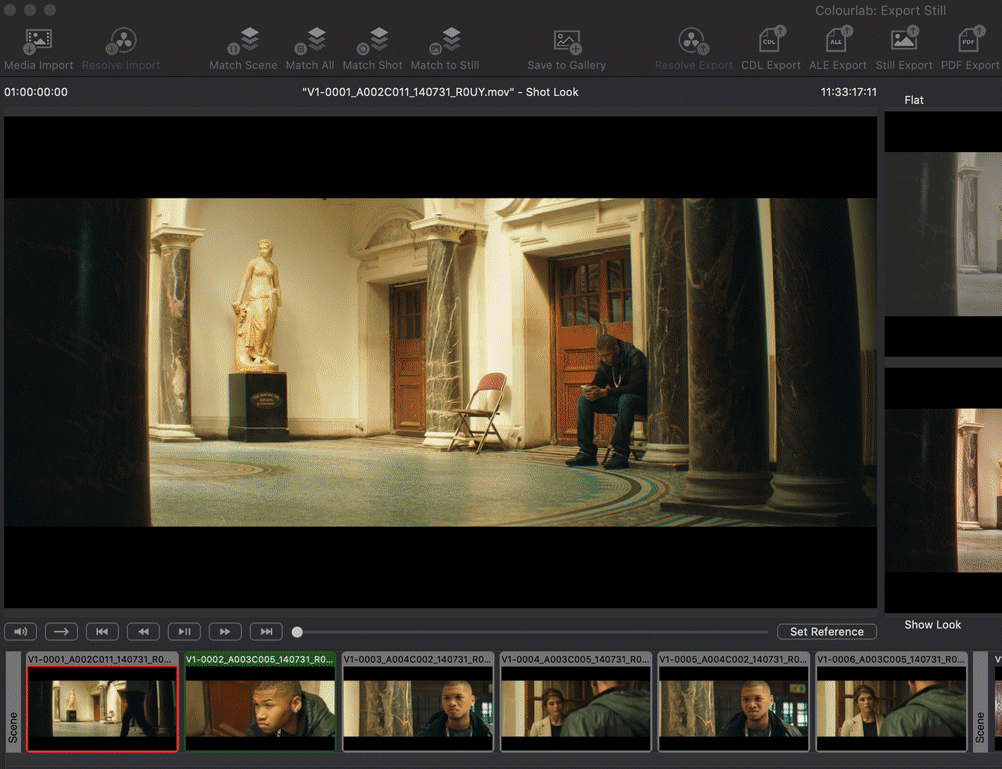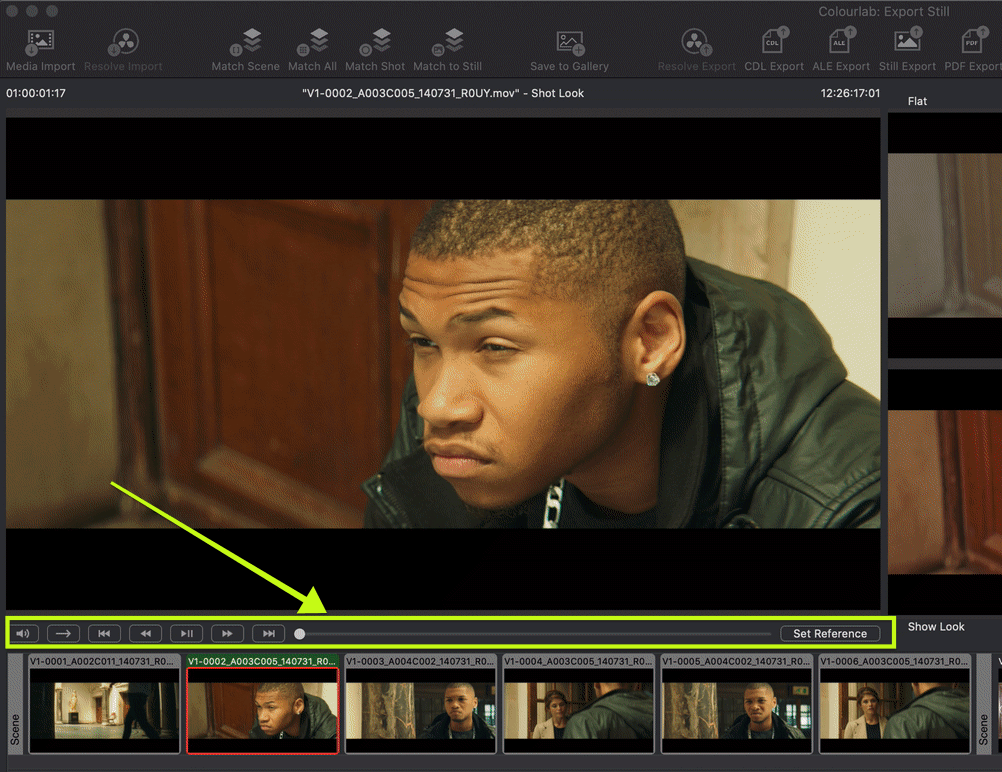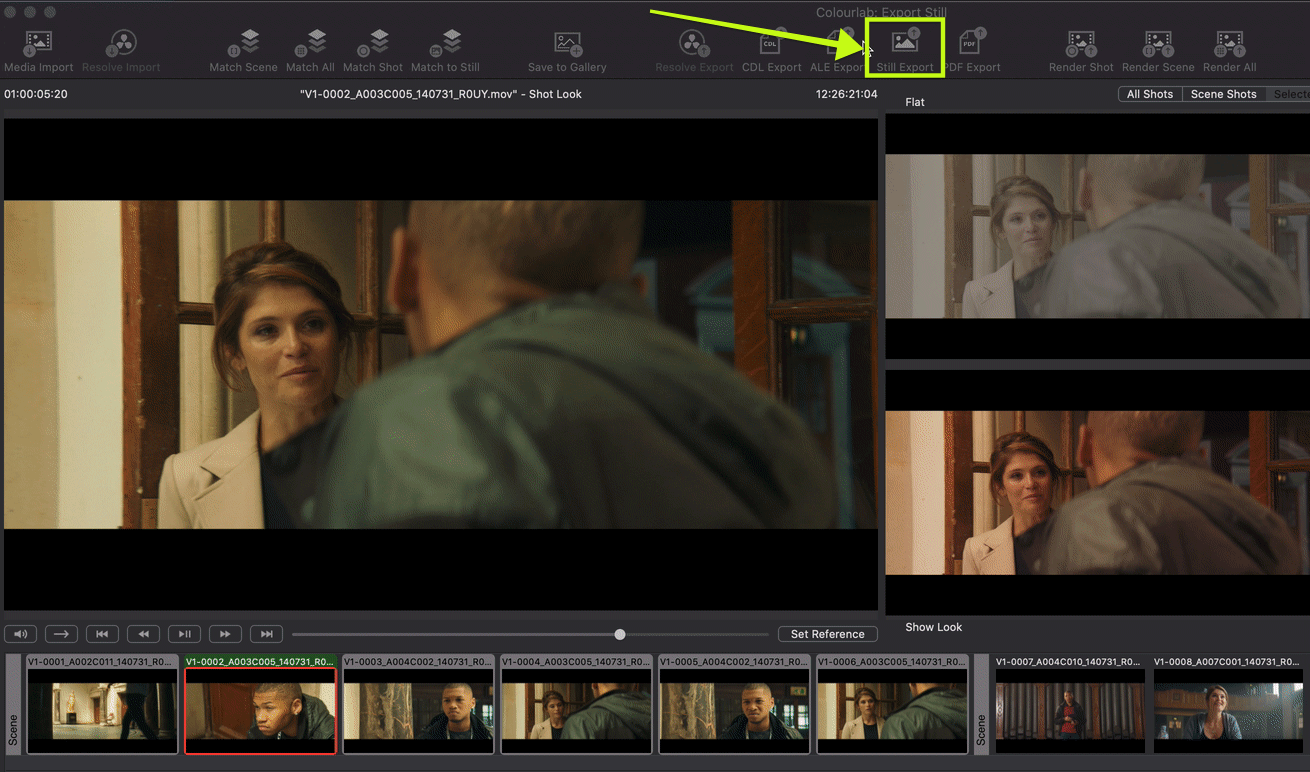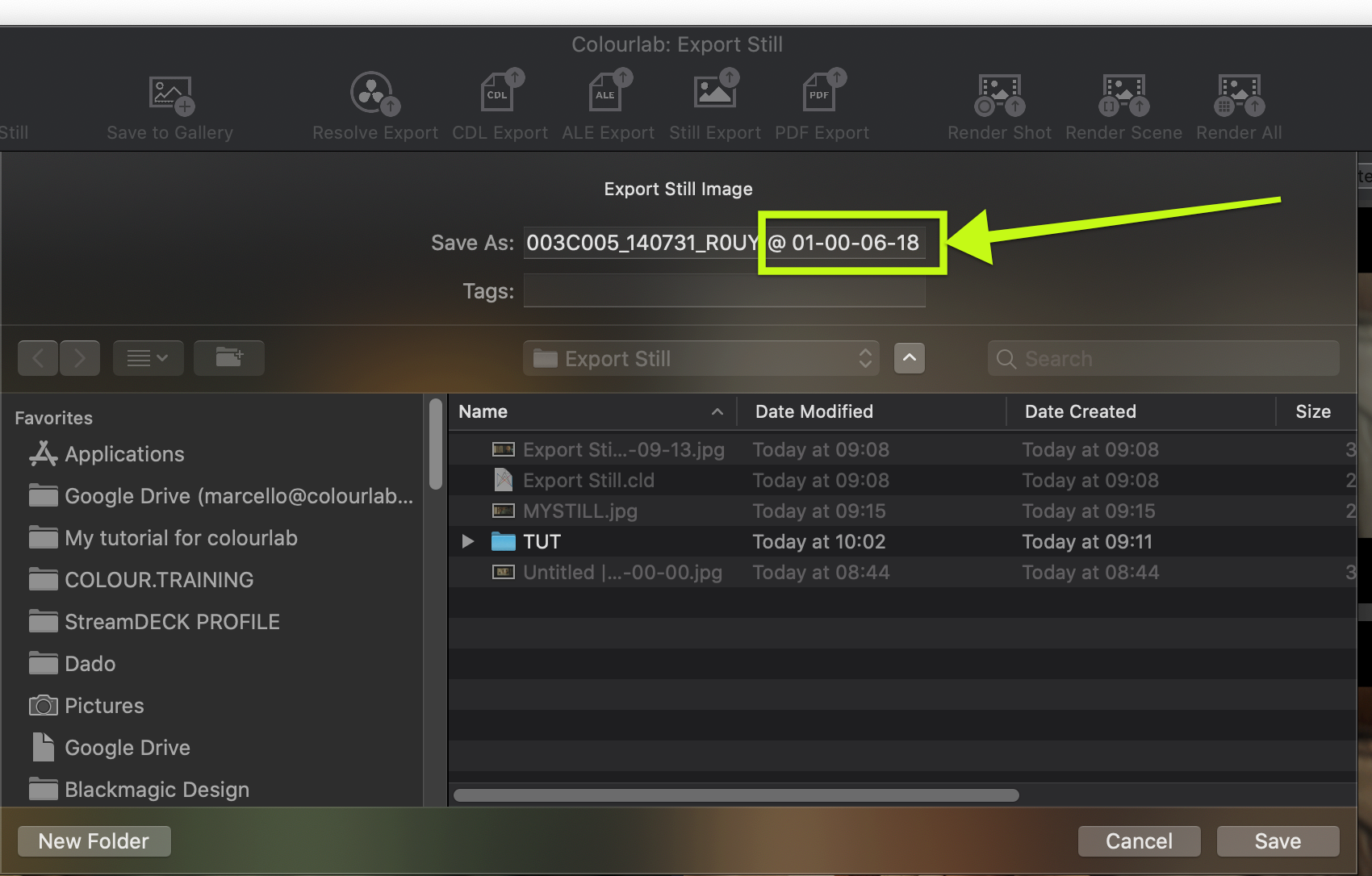1.Choose the Clip
First of all, you need to choose the A Clip on your timeline.
2.Select the Frame
Now you need to select the Frame you want to export, to do that, you simply drag the playback bar in the right position of the frame that works for you.
3.Export your Still Image
At last, Export your Still Image by Clicking on the STILL EXPORT icon and choose the folder you want it to be saved. The name by default will be a combination of clip name and current frame timecode. Rename it if you like, and then Click SAVE.
3b. Tip and Trick: Filename
Tip and trick: If you decide to maintain the original filename of the clip, it will also contain the timecode.
We hope this tutorial has been helpful to you.
If you have other questions please contact