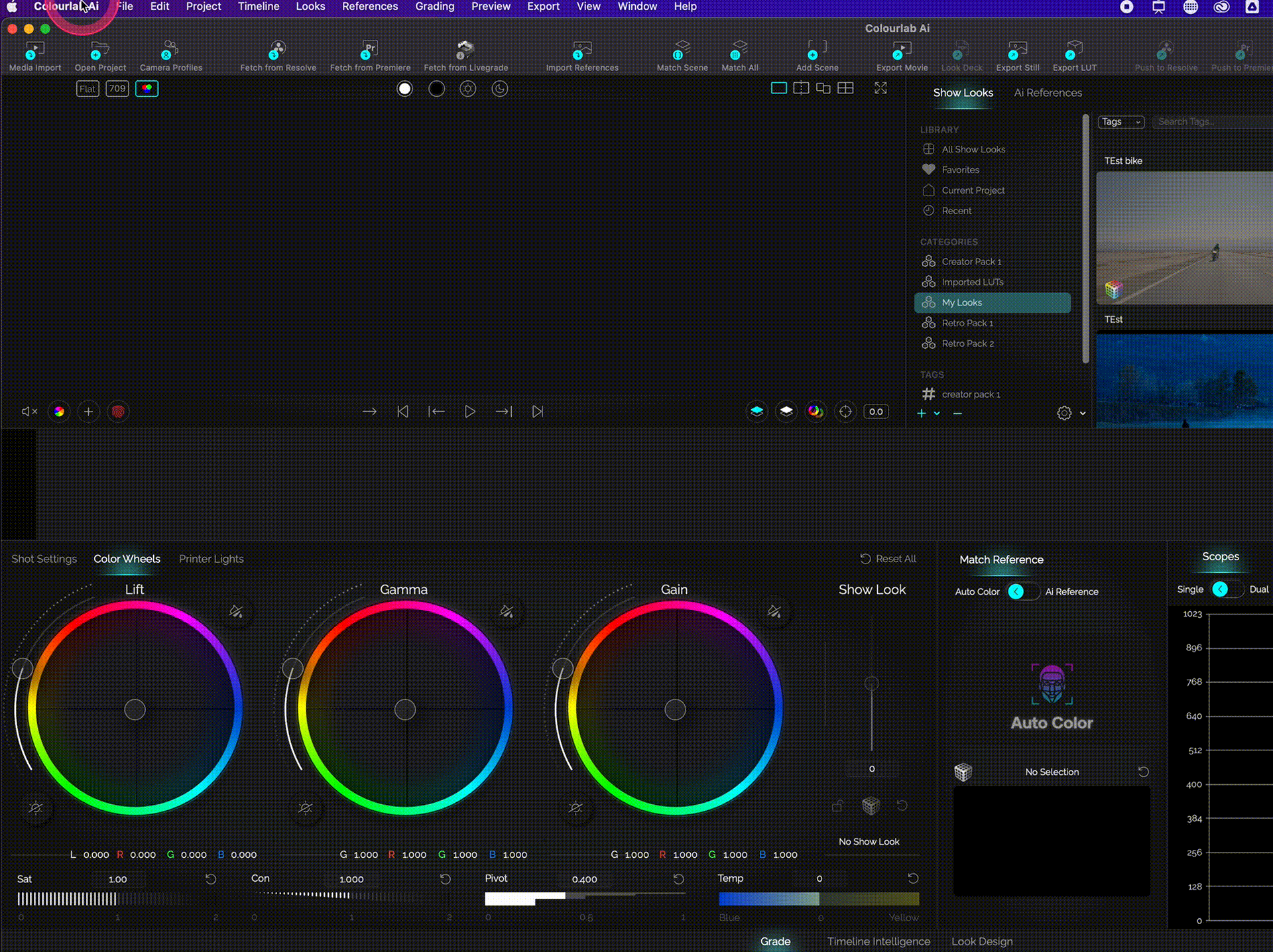1. How to enable NDI Output
To enable NDI Output, go to the Colourlab Ai drop-down menu and select Preferences... (you can press the shortcut cmd , )
Then select Video Output and on the NDI Output check the checkbox Enable NDI Output.
The NDI Output section allows you to enable an NDI stream from the viewer which allows you to use NDI supported third party scope applications such as ScopeBox and Nobe OmniScope as well as streaming the viewer to any other NDI supported application.
The NDI Output section allows you to enable an NDI stream from the viewer which allows you to use NDI supported third party scope applications such as ScopeBox and Nobe OmniScope as well as streaming the viewer to any other NDI supported application.