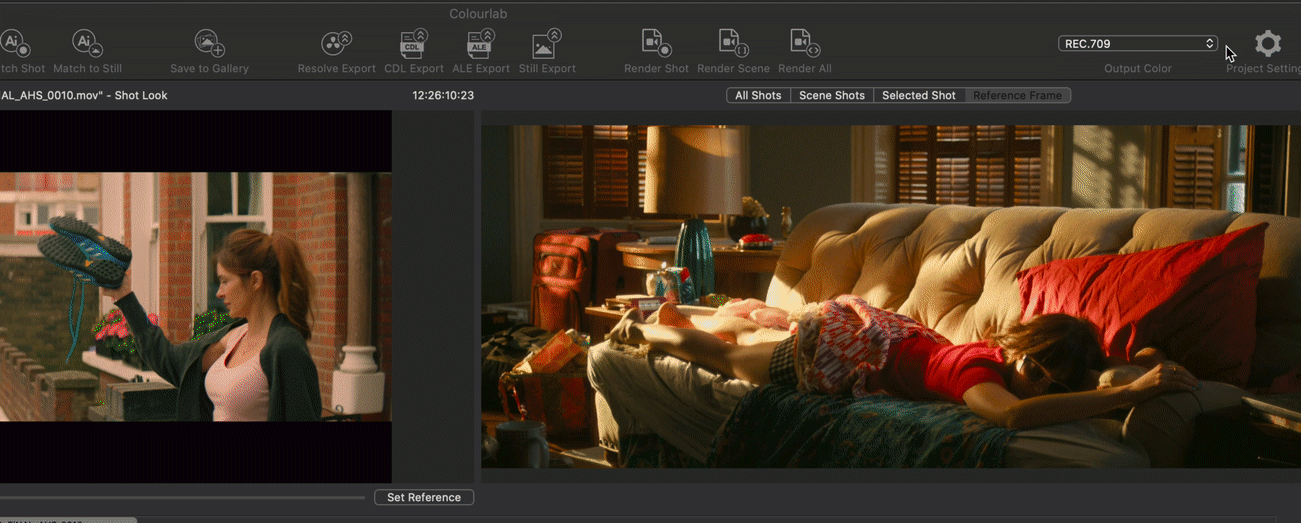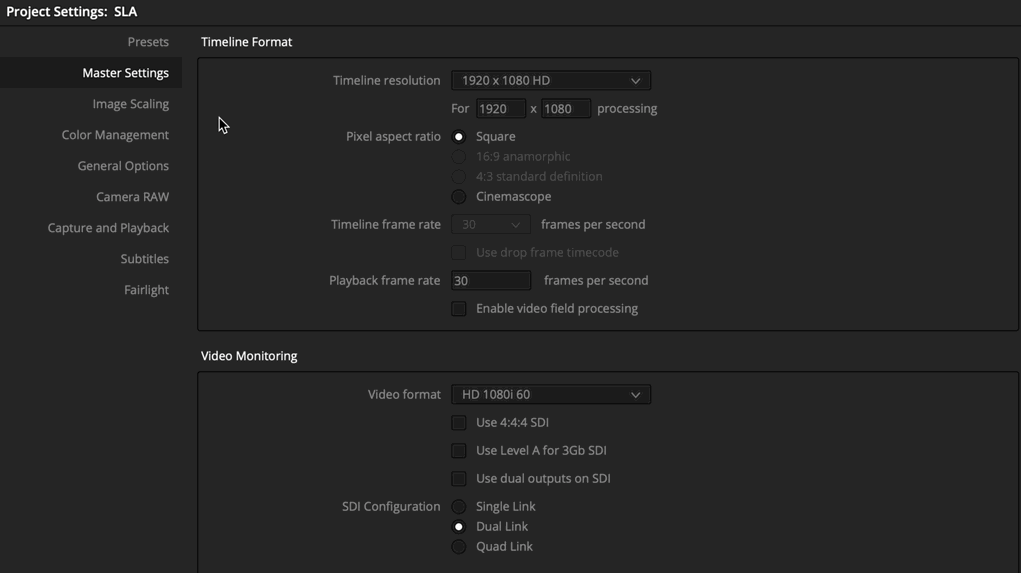Color management settings in Colourlab AI & Resolve
In Colourlab, go to Project > Display & Color> and set your Display Settings.
On a Mac, this would be P3. On other monitors, this would be BT.709
Back in Resolve, you also need to set the Timeline in Resolve to the correct setting for your Setup.
On a Mac, Resolve > Project Settings > Color Management > Timeline Color Space > Select P3 D65 & sRGB.
"Use Separate Color Space and Gamma" needs to be checked.
Note: If you export it to color-managed applications (Vimeo, Chrome, Safari), it will work correctly. Frame.io integration is on the horizon.
Was This Article Helpful? Click the Appropriate Emoji Below.
Can't find what you're looking for? Click the "Get in Touch" link below.