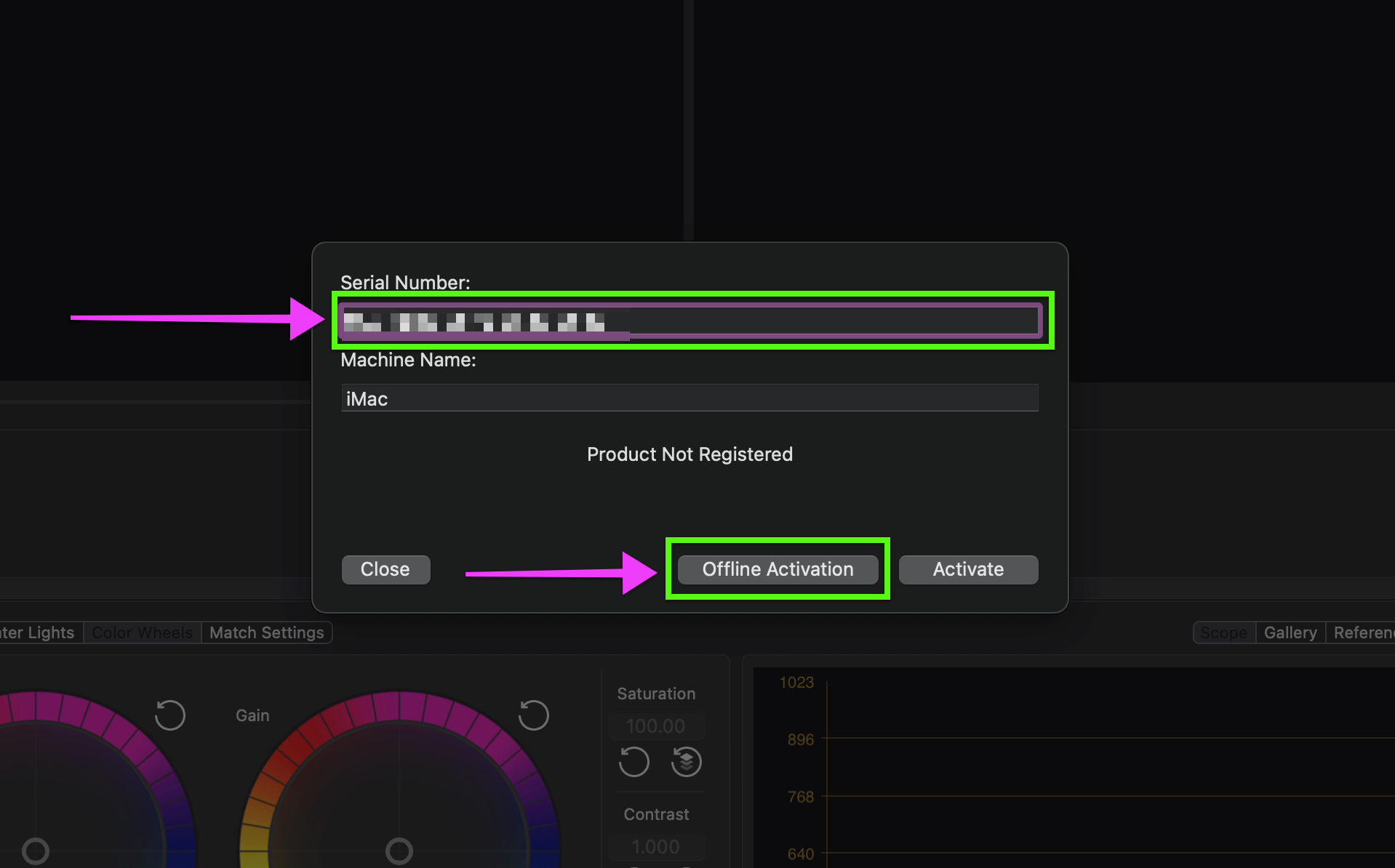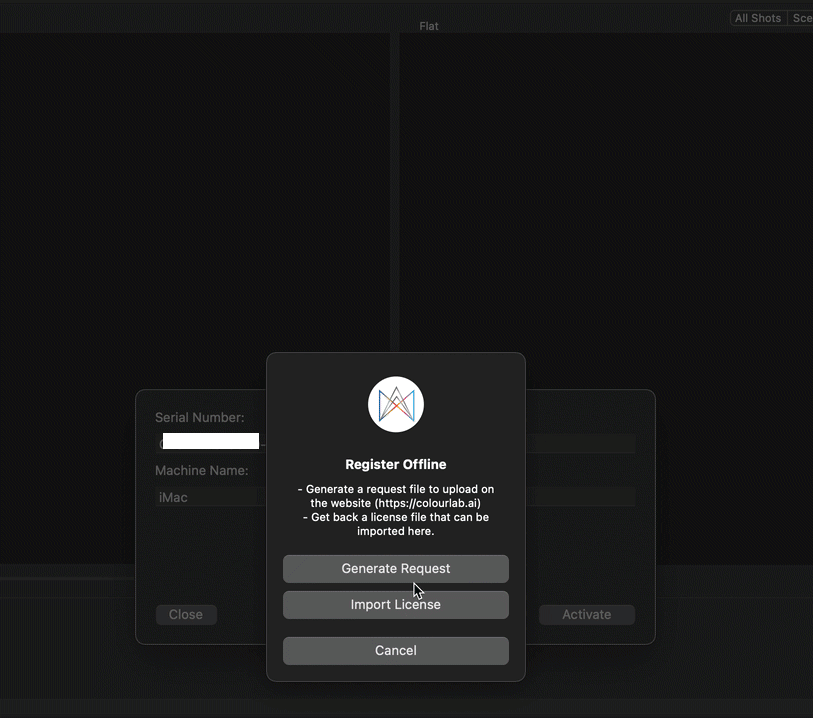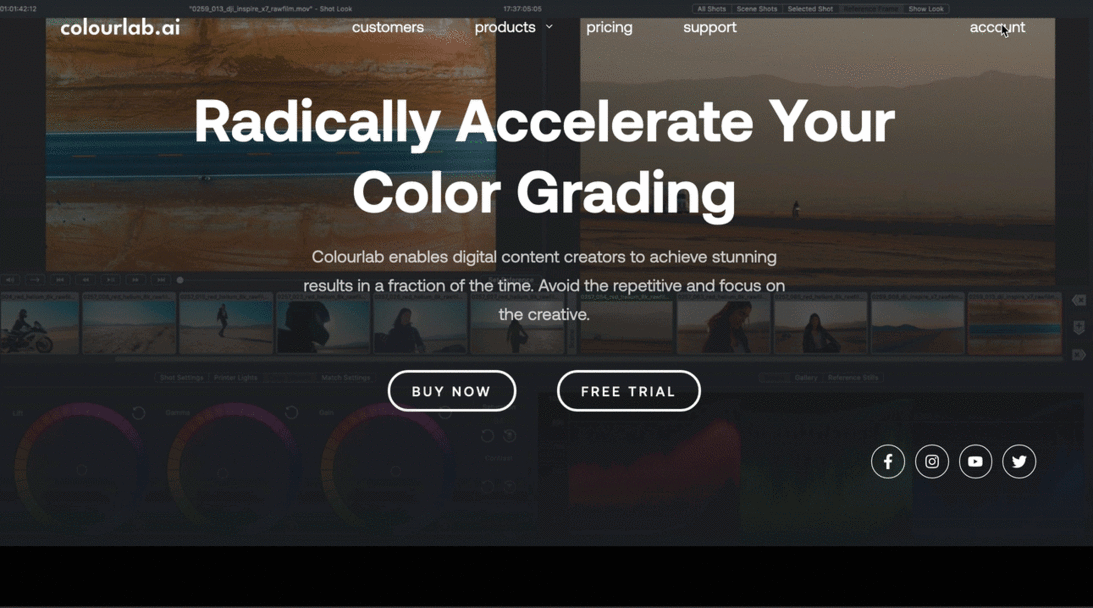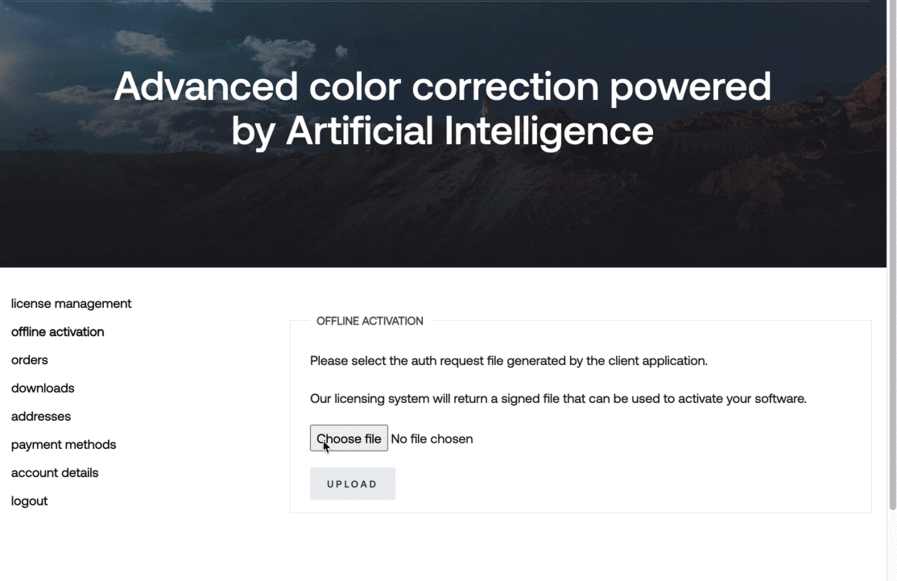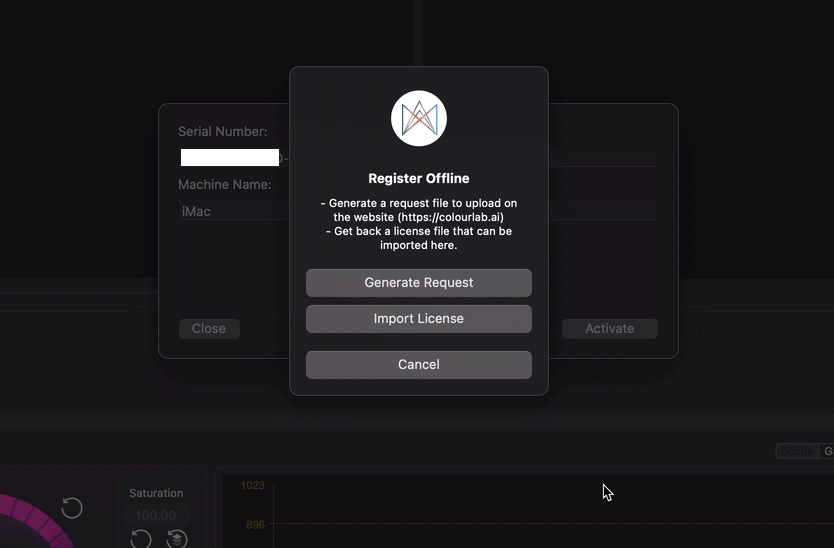1. Open Colourlab's Activation Window
Open Colourlab Ai. Within the Colourlab drop-down menu select Activate/Deactivate License.
Have the key from your License Management page ready. Paste or enter your Serial Key. Hit the Activate Offline button.
A window will appear. Click on Generate Request to save a .json file to your Desktop.
Save the .json to a portable device, or transfer it to your phone. You'll need to upload it to the Offline Activation page.
In the Offline Activation section, click on Choose file. select the .json file and upload it.
Now choose the folder where you want to save the sign.json file and click on the Save button.
Now come back to Coloulab Ai and on Colourlab drop-down menu select Activate/Deactivate License..., click again on Activate Offline, and in the just appeared window click on Import License, select the previously saved sign.json file and click on Open button.
Now your Colourlab license is correctly activated. Enjoy!
We hope this tutorial has been helpful to you.
If you have other questions please contact