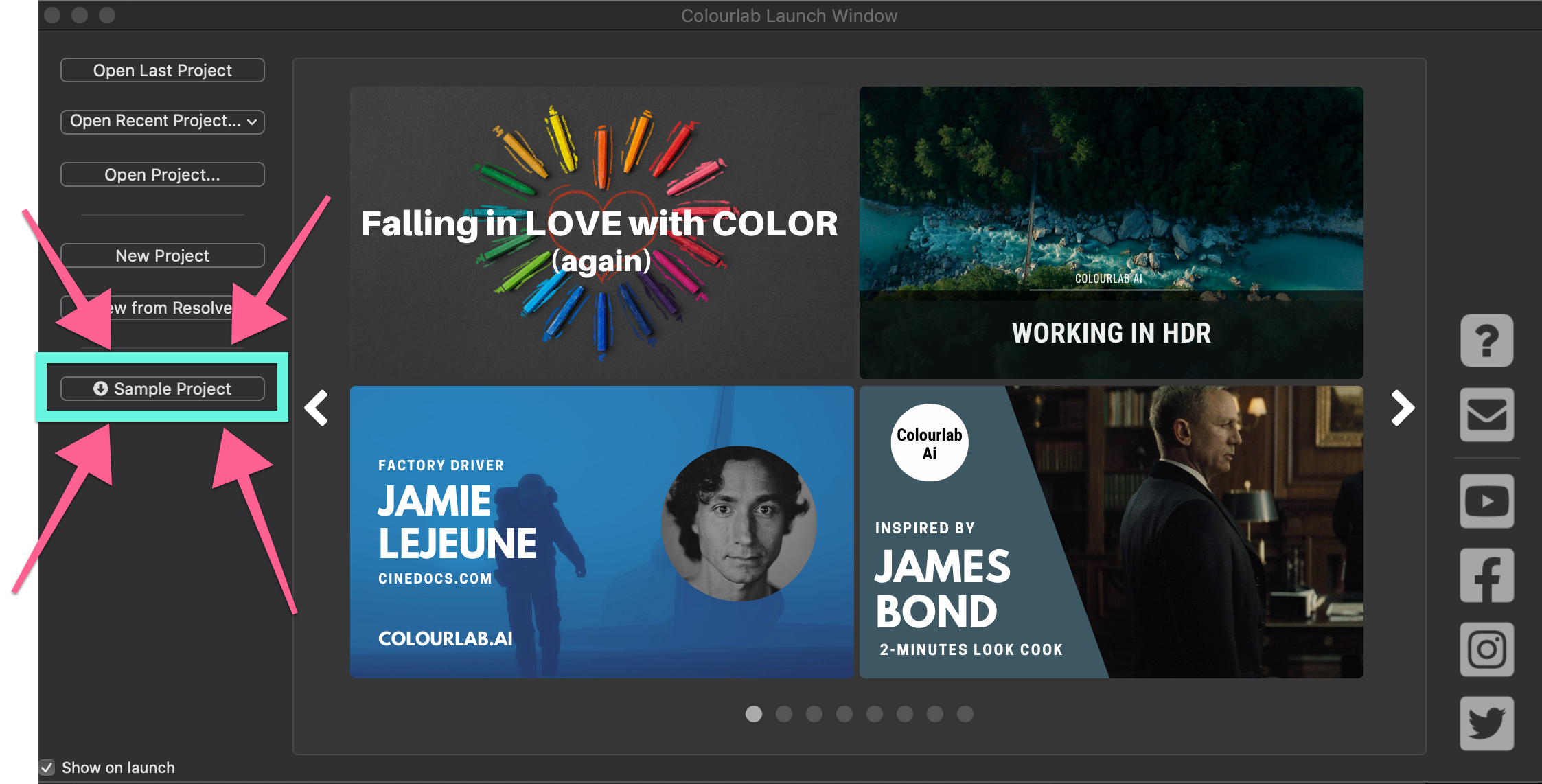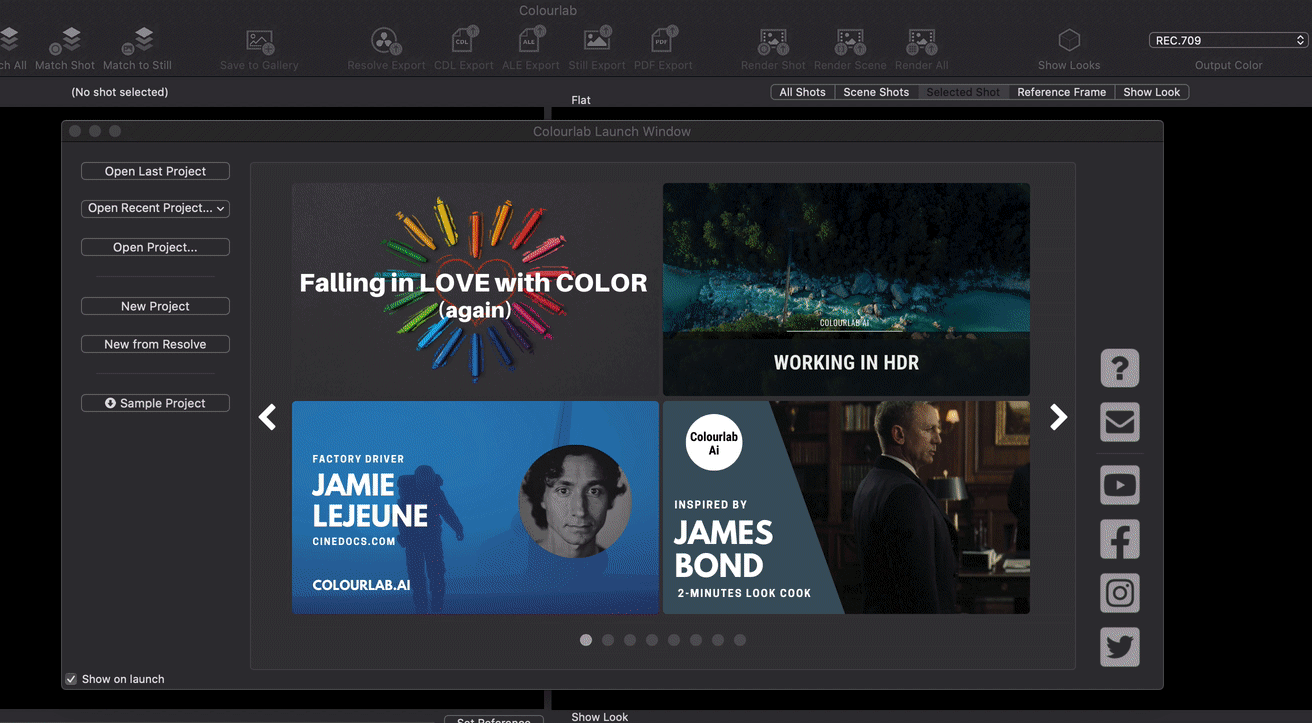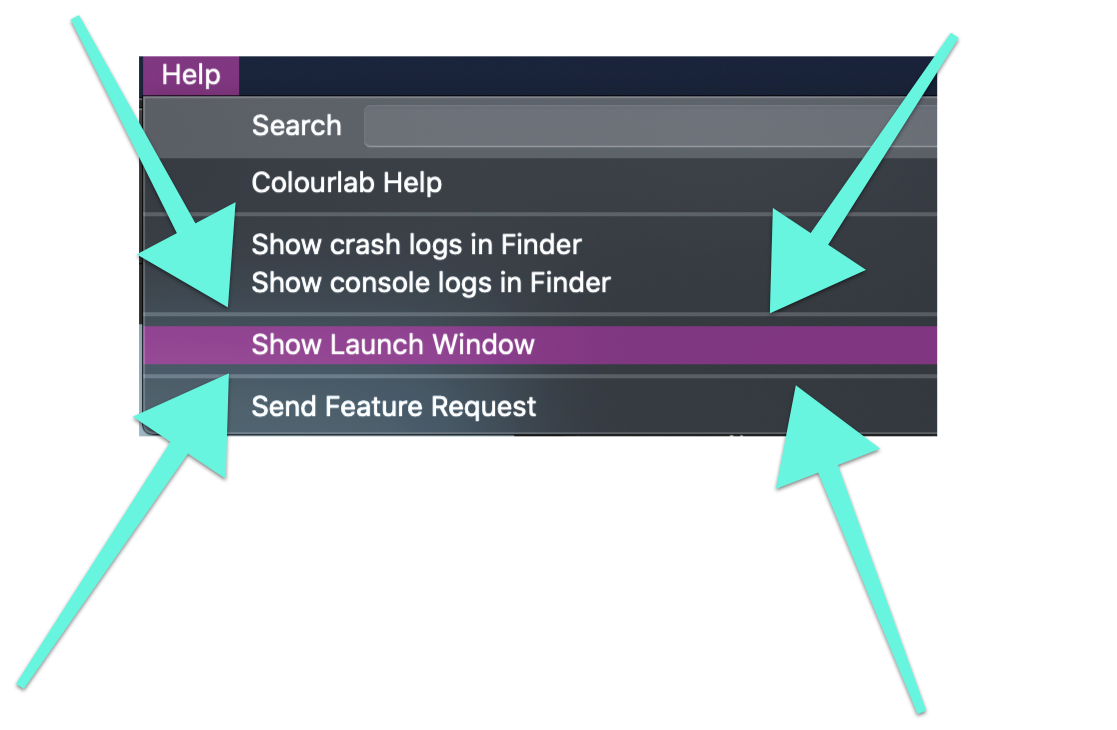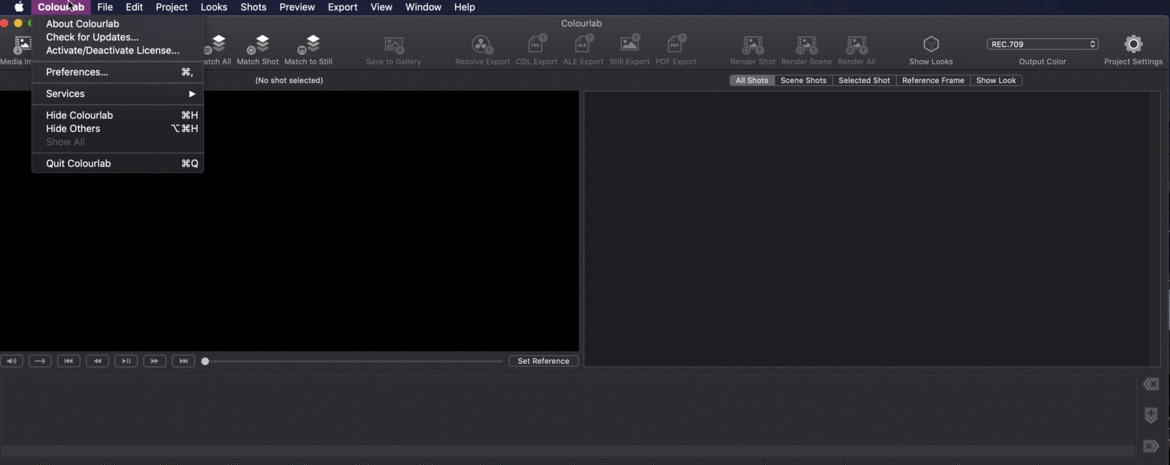IMPORTANT
Video footage provided in this sample project is licensed from RAW.FILM solely for the purpose of Colourlab Ai testing and may only be used by end-user for the purpose of education and evaluation. You may post and share stills from this footage in Look Deck exports created by Colourlab Ai provided that you use social media posts tags
@colourlab.ai and @rawfilmstock
1.Download the Sample Project
After launching the Colourlab application, it will open the Colourlab Launch Window.
Here click-on the Sample Project button, choose your destination folder and the download with Sample Project will start.
If you have a problem to see Colourlab Launch Window, click on the Help menu and choose Show Lunch Window
2. Import the Project and Media file on Colourlab
First of all, Go to File drop-down menu and select Open Project..., in the alternative, you can digit the shortcut ⌘O on your keyboard.
Go to the folder where you saved the Sample Project and select the file named Sample Project - Biker in Love by Raw Film.cld, and click Open.
Now all the Media files will be automatically imported on Colourlab.
Play with Colors
Enjoy Colourlab Ai
We hope this tutorial has been helpful to you.
If you have other questions please contact