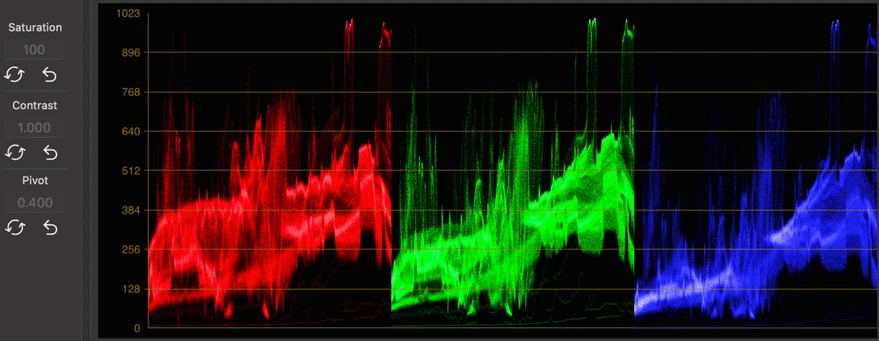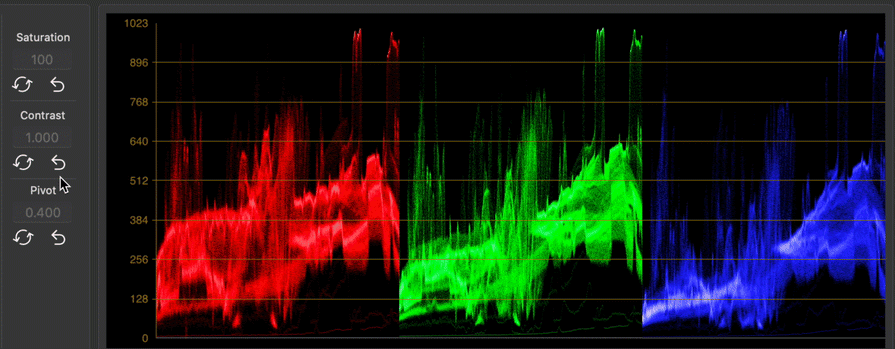Make smooth adjustments by clicking and dragging left or right.
The Saturation and Contrast controls have been updated.
The values range from 0 to 200. Reset the setting by clicking the 2-way arrow. You can type in the values also.
Contrast and Pivot can be used together to dial in the appropriate Contrast.
Contrast is compatible with the ASC CDL in Resolve. (It translates into Lift, Gamma, Gain in Resolve). Contrast is compatible with other editing/grading apps like LiveGrade, Baselight, and AVID.
Was This Article Helpful? Click the Appropriate Emoji Below.
Can't find what you're looking for? Click the "Get in Touch" link below.