Colourlab Ai 1.4.0 August 11th, 2021
- Support for Pomfort Livegrade grab and push.
- Added Livegrade type to Camera Profiles, defaults to Log-C
- Added Exposure Adjust Tool.
- Bug fixes and other improvements as detailed below.
- The “Output Color” setting can now be adjusted from the Preview menu, in addition to the UI in the toolbar.
- The “Output Color” setting in the toolbar can now be hidden using an option Prefs / Toolbar to save space in the UI. When hidden this setting can still be adjusted using the corresponding UI in the main Preview menu.
- The Exposure Match tool (or whatever it’s called) now uses a bounding box to select the region of the image to analyze
- Added a contextual menu to the exposure match tool that allows the user to select different target exposure levels to match (right-click on the toggle). These target exposure levels can also be adjusted via their items in the main menu ("Shot" -> "Exposure Adjust Tool Target").
- Added basic exposure-adjust workflow: enable exposure adjust mode (via toggle below preview or menu item) and then click on the preview to set adjust the exposure of the clicked region to neutral grey
- Moved the 'New From Livegrade' button in the correct grouping in the launch window.
- Updated the required version of Livegrade in the alert panels / etc to 5.4.2.
- Added new ‘toolbar’ section to prefs that has options for customizing which app fetch / sync options are always visible. Appropriate Resolve / Livegrade toolbar options will still automatically appear contextually as needed and are always accessible via menus.
- Internal change: NSImages created from floating-point textures have a full floating-point backing, and exporting them to PNG or TIFF will result in files that have higher than normal bitdepth (16bit for PNGs and full 128bpp TIFFs). Exported still images are now 16-bit (PNGs)
- Minor bug fix when using custom / advanced matching.
- Disabled toolbar customization, it had accidentally gotten enabled
- fcpxmld bundles are now supported for import.
- EL zones legend is visible by default
- Added a line on the SDR waveform scope at 400 labelled NG, renamed the line on the HDR waveform scope at 400 to NG
- Fixed a bug, the tonemap ref image wasn't drawing a linear ramp in log-c space
- Change in behavior, the exposure adjust tool tries to move the average exposure value closer to neutral grey (instead of trying to maximize the amount of neutral grey in the sample area)
- Right-clicking on the scopes now opens a contextual menu that lets you pick which scope to view
- Added a new Oklab ramp reference image type (beta)
- Updated to NDI 5
- Fixed a bug: the gamut limit UI items weren’t causing the preview to update/redraw
Colourlab Ai 1.3.2 July 19th, 2021
New Features
- Refactored movie player to try and work around what seems to be a rare hang in the media engine
- Dual EL Zones!
- The Contact Sheet now is adjustable, up to a 5x5 grid.
Fixes:
- Refactored movie player to try and work around what seems to be a rare hang in the media engine
- Fixed a bug: under some circumstances stepping to the previous frame was loading the _first_ frame of the previous clip (instead of the _last_ frame of the previous clip)
- Fixed a bug: causing noticeable churn under some circumstances involving expose and/or spaces
- Fixed a bug: 10+ bit HEVC export works
- Fixed a bug: push to resolve wasn’t working correctly with blank show looks
Colourlab Ai 1.3 July 1st, 2021
New Features
- Added ‘export x01…’ to Show Look right-click menu
- Waveform & parade scope graticules update if an HDR ODT is selected
- Mood Boards (not just ‘current project’) can be used to populate the Reference Stills section Look Decks.
- Scope now has “EL Zone” and “Dual EL Zone” modes
Camera Profiles:
- Improved detection of media from Panasonic cameras
- Added a “Sharpness” RAW parameter for Canon RAW media
- Added Kinefinity Profile
- Added Z-Cam Profile
Color Spaces:
- Selecting an HDR ODT will no longer use the HDR ODT in the video previews. Specifically:
- Places where CLAi will use the “real” ODT (even if it’s HDR):
- Exporting LUTs to resolve/etc
- Livegrade export
- Manual LUT export (right click on a shot -> export LUT)
- .cube export from an .x01 file
- Waveforms/scopes/EL zones
- Places where CLAi will use the “display” ODT if the user selected an HDR ODT in the UI:
- Thumbnails (any and all- shot, shot look, show look, camera, interesting point...everything)
- Project deck export
- Generating the reference frame
User Interface:
- Changed toolbar title for pdf export to Look Deck
- Removed the “Edit with Look Designer” item from the menu that appears when you right-click on a show look. Replaced it with four menu items:
- “Edit this show Look”
- “Edit a copy of this Show Look”
- “Create & Edit a Show Look that builds on this”
- “Create & Edit a new Show Look”.
- Added ‘LUT Export’ option to toolbar.
- Minor cosmetic adjustments: Changed “Import LUTs” to “Import Show LUTs” in a couple of places.
- Added menu option (w/ keyboard shortcut cmd-opt-v) to apply the current grading (cdl + show look) to all shots in the scene of the currently selected shot.
Workflow:
- Shot Looks can now be imported (via + menu) and exported (via right-click) from within the app for consistency with importing / exporting Show Looks.
- Double click on the title in the timeline to cycle between title / index modes for shots in the timeline. Removed corresponding option from Preferences.
- When exiting Look Designer after modifying a show look, “Save as new” is now an option (along with “cancel”, “don’t save”, and “save”). “Save as new” creates a new show look with the same exact properties of the show look that was being edited, and then reverts the show look that was being edited back to its original state.
- Removed the “Do you want to edit this Show Look” window that would appear when you “Enter Look Designer” that would allow the user to choose how they want to edit the relevant Show Look. If a user clicks “Enter Look Designer”….
- Added right-click option on shots to apply its grading (cdl + show look) to all shots in its scene.
Fixes:
- Fixed bug where Gallery list didn’t immediately refresh when deleting Shot Looks.
- Minor fix to ALE export workflow where you’d sometimes get asked to save an extra time.
- The timecode string used for the ‘export still’ now uses the proper relative source timecode range from the media.
Removed:
- Lutify_me show looks and LD LUTs
Colourlab Ai 1.2.15 - June 24th, 2021
Fixes:
- Worked around a bug with RED's SDK that was causing crashes during RED playback under some circumstances for some users
Colourlab Ai 1.2.13 - June 17th, 2021
User Interface:
- Added “overall mix level” option to advanced match panel.
Workflow:
- Updated BlackmagicRAW 2.1 GM to RC3
- Updated OpenImageIO + OpenEXR (fixes an Apple Silicon bug)
Fixes:
- Substantially reduced time to load large projects from disk
- Optimizations to the x01 format; x01 filesize is substantially reduced without any loss of accuracy whatsoever, app size is down ~40%. App launch time is reduced approximately 70%. Existing user-created X01s will be automatically updated in-place when you launch this build- a copy is made of X01s prior to updating them in case something goes wrong or you want to roll back to an older version.
- Fixed a bug: the “Missing IDT” alert was appearing for “(No IDT)” on shots that had their IDT set to “(No IDT)” in Shot Settings
- Fixed a bug: the “Missing Show Look” window wasn’t appear under some circumstances
- Fixed a bug: show looks that were imported from cubes would display the “edit duplicate” button when entering look designer (the show looks weren’t created with look designer- they were imported from cubes, so “derive new” should be the only option to work with them)
- Fixed bug where the progress panel from matching wouldn’t automatically close if the app was hidden when the matching completled.
- Small fix: cmd+shift+s wasn’t doing “save-as”
- Fixed a bug: unicode media filenames weren't working properly with Resolve IO
- Fixed a bug: pushing to resolve wasn't pushing the grade for all files back to resolve under some circumstances
Colourlab Ai 1.2.4 - May 18st, 2021
Color Spaces:
- New sRGB ODT!
Camera Profiles:
- Improved detection of media from Panasonic cameras
- Added a “Sharpness” RAW parameter for Canon RAW media
Fixes:
- RAW parameters that are not supported for a given media file are now hidden, instead of just appearing disabled
- Worked around changes made to Resolve 17.2's scripting API that temporarily broke Resolve export/import
- Fixed a Launch Window bug that would cause some times to be blank under some circumstances
- Fixed a bug: reg window was appearing twice under some specific circumstances
- Fixed a bug: “close” button to cancel a re-reg wasn’t closing the window properly
- Fixed a bug: windows in big sur were missing title bars
- Fixed a bug: windows in bug sur were having their background color influenced by the “wallpaper” of the host system. This is normal in big sur, but undesirable in this context.
- Fixed a bug: renaming a camera in the camera profiles GUI wasn’t updating the pop-up button with the list of camera names in the shot settings GUI
- Fixed a bug: under some circumstances, the user could be presented with a “do you want to save your current document?” alert when opening a new document, even if the current document hadn’t been modified
- Fixed bug where shots could be deleted in imported projects.
- Fixed regression where the alert for missing show looks wouldn’t show up under some circumstances.
- Fixed a bug: some media files weren't displaying the correct range due to a bug with their timecode support
- Text fields for RAW parameters that are disabled are no longer editable if you double-click on them
- Added a “Reset All” button to the RAW params
Notes:
- Look Designer doesn’t copy over tags/categories when duplicating show looks
- Show Looks that are not bundled with the app can not be added to protected categories (Dado Film I, Dado Digi I, Lutify.me)
Colourlab Ai 1.2.1 - April 21st, 2021
Camera Profiles:
- Canon RAW support has officially been added.
- Canon RAW uses the appropriate gamma (canon cinema gamut) and colorspace (canon log 3)
Show Looks:
- Updated the legacy show looks pack URL
- “My Looks” category added to new X01’s even if they are a duplicate of an existing X01.
Workflow:
- If Colourlab opens a project that was using one of the legacy show looks, and the legacy show looks haven’t been installed, Colourlab informs the user of this and optionally opens a webpage where they can be downloaded, along with instructions on how to install them.
- Legacy Show Looks that were previously included with Colourlab are now available for download on the colourlab website.
- Updated fcp7toX to the latest version- fcp7 import still doesn't work, at the moment the fcp7toX utility is outputting FCPXML 1.8, and the FCPXML import code assumes FCPXML 1.9 or later.
- Replaced the Show Looks with new Show Looks created for this release. These new Show Looks are parametric- they were all created using Look Designer in Colourlab- and if you try to edit them, Colourlab now gives you the option to duplicate them and edit the original look’s parameters.
- Change in behavior: if you exit look designer while its choices are open, it automatically chooses the currently-selected choice instead of reverting to the last confirmed choice
- CLAi automatically stamps x01 docs as they’re exported with the version of CLAi used to create the x01
User Interface:
- Added mouse over tooltip for Show Looks that displays the categories/tags/note for the look.
- When creating a new tag/collection in the show looks / gallery/reference stills, the text field for the new title is automatically selected
- Cosmetic fix, the bottom of some text in the splash screen was getting cut off on high-dpi screens
- Cosmetic fix, the old app icon was still being used in a panel
- Fixed a typo on the splash screen
Keyboard Shortcuts:
- ‘Export’ button in Shot LUT export / X01 LUT export panels now responds to return key.
- Added keyboard shortcut for entering and leaving Look Designer mode (cmd-shift-L)
Fixes:
- Minor fix to movie export rendering audio settings should resolve a crash on export
- Optimizing for memory usage, memory footprint recovers properly better between projects
- Fixed regression in the recent commit that caused keypresses in modal sheets to not work in some cases (in particular the enter key didn’t work for activating the default button)
- Improved case sensitivity matching of tag strings when auto-completing tokens.
- Fixed modal progress sheet display during sync with Resolve 17
- Fixed memory management issue with auto-matching that could result in deleted shots not being immediately purged from memory.
- Fixed launch window carousel left / right arrow and auto-advance on Big Sur.
- Fixed a regression, dragging shot thumbnails to cameras in the Camera Profiles GUI stopped working.
- Fixed some issues with case sensitivity when displaying/filtering/searching tags
- Fixed a bug with exporting if the last export folder no longer existed.
- Fixed a bug, drop-frame movies weren't importing the correct ranges from resolve
Colourlab Ai 1.1 - February 23rd, 2021
Aesthetic Changes - New Logo
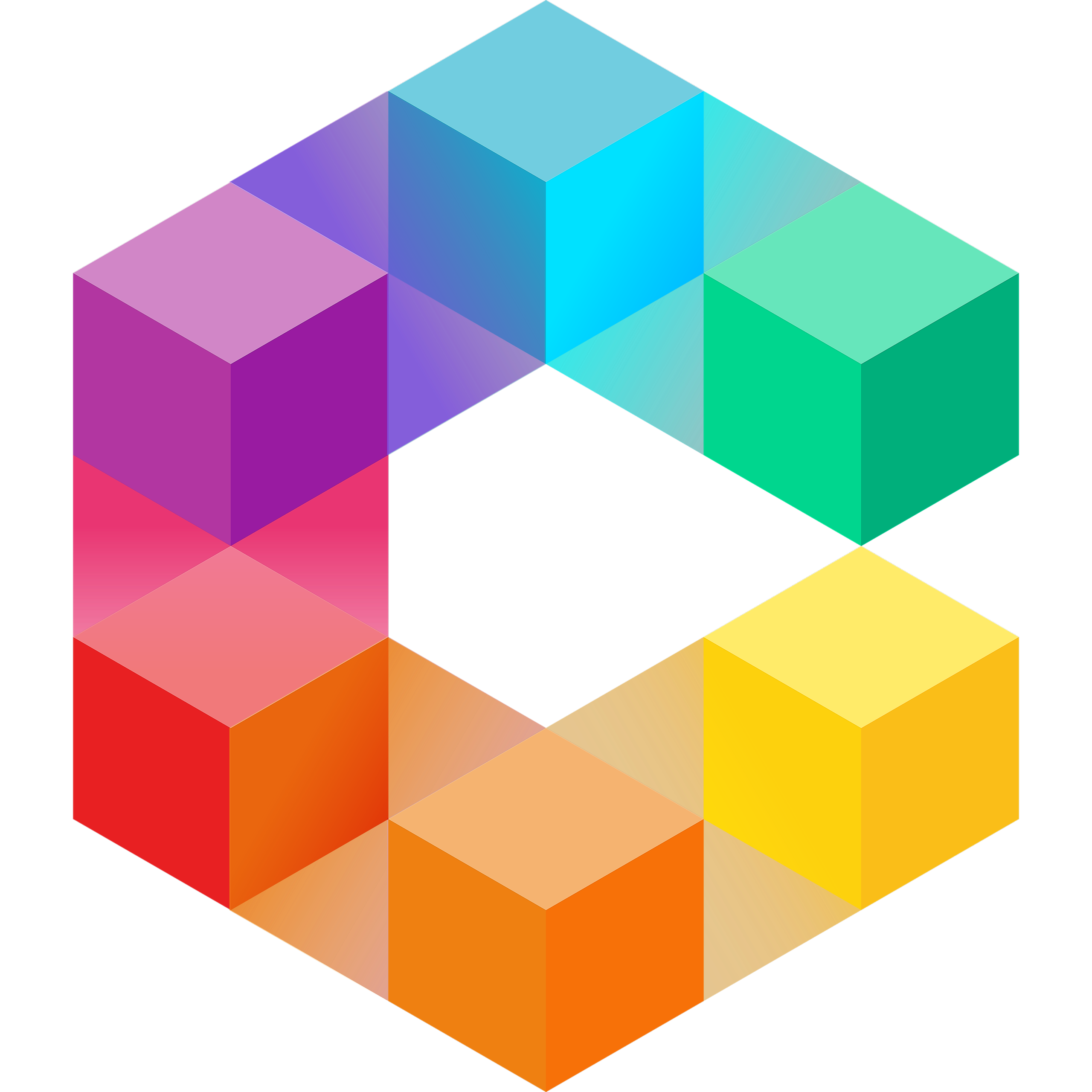
Look Designer
- Look Designer is now in Colourlab!
- There’s a “Look Designer” button in the toolbar that you can use to enter “Look Designer Mode”
- You can also choose “Enter Look Designer” or “Create New Show Look” from the “Looks” menu
- Or using the “+” menu in the Show Looks sidebar,
- Or by right-clicking on a show look and selecting “Edit with Look Designer”).
- Once you’re in LD mode, you are temporarily unable to grade shots until you exit.
- You can preview other shots (and preview the look you’re designing on other shots), you just can’t adjust their grades until you exit LD mode.
- You can exit LD mode by using the “Exit Look Designer” button in the top-right corner of the LD UI. While existing show looks cannot be edited directly, if you try to do so Look Designer will create a new Show Look that uses the Show Look you selected as its base, allowing you to “build on” existing Show Looks in LD.
Lutify.me
- You can use Lutify.me by right clicking on Look Designers options.
Tangent Panels
- Added ‘Controllers’ tab to Preferences. Colourlab supports tangent control surfaces now!
Features
- Working with large DPX sequences (hundreds of thousands of files) is faster/more efficient, especially where the same DPX sequence is used by multiple shots
- Show looks can be exported to LUTs by right-clicking on them and selecting “Export as .cube”. This opens a panel that lets you select the size of the lut (33 or 65), as well as add an IDT and ODT which will be compiled into the selected Show Look on export. (The first time you open this in a new project, it will default to the currently selected shot’s IDT and ODT).
- Once a shot has been analyzed for matching, Colourlab gains the ability to jump to “interesting times” within the shot. “D” and “F” move to the previous/next “interesting times” in the currently selected shot, so you can skip through and preview them chronologically- these options are listed in the “Preview” menu.
- There are also dedicated shortcuts for jumping immediately to the “Thumbnail Frame”, “Most Average Frame”, “Brightest Region”, “Darkest Region”, “Most Similar to Reference”, and “Least Similar to Reference” (all available in the “Preview” menu via its “Jump to Frame” submenu).
X01 Support
X01 is Dado's rocketship. It's a custom file that will get Look Designer 2 looks made in Resolve to Colourlab and back.
- X01 Metadata Editor is functional. Can be accessed from within Look Designer (“Edit Look Metadata” in the top-left corner of the look designer UI). Allows you to edit title, categories, tags, notes, and either capture the current frame as a thumbnail or select a thumbnail from a file on disk.
- X01 files created by Look Designer embed the LUTs used as part of Look Designer’s “pre-process” stage. If you use Look Designer to create a look starting with an existing Show Look, the existing Show Look will be embedded in the new look’s X01 file.
Tweaks
Workflow
- When pushing back to Resolve, Colourlab will create a folder for each Resolve project in the designated LUT directory. The folder name will be “<Project name>_<Resolve Project UID>“, and will contains all the resources Colourlab exports for a given project.
- When using “CDL Export”, the names of exported CDLs has changed- going forward, the names are “<shot filename> @ <shot ‘in point’>.cdl”. This fixes a bug- prior to this, multiple shots that referenced the same source file, but had different grades, would be overwritten as only one .cdl would be output..
- “CDL Export” and “ALE Export” work properly with gamut limit. If a shot’s gamut limit is enabled, it will export its own LUT (named “<shot filename> @ <shot ‘in point’>.cube”) that compiles (gamut limit + IDT + show look + ODT) into a single LUT. Shots that don’t use gamut limit will continue to share exported LUTs (named “<IDT>_<Show Look>_<ODT>.cube”) that compile (IDT + Show Look + ODT) into a single LUT.
- When switching between shots, the Show Look sidebar will automatically switch its selection so that the current Show Look for the selected shot is visible. If needed it will select the first category for the Show Look, or if there are no categories it will select the ‘All’ option.
- When pushing projects that use the “advanced” color pipeline back to Resolve, Colourlab will create sub-folders in the project folder for IDTs, Show Looks, and ODTs.
- Project files were automatically saving when exporting to CDL/ALE. Added an alert asking the user if they want to save before export- alert can be disabled/skipped for speed demons.
- LUTs exported from shots append the timestamp of the shot’s first frame in the filename to distinguish between multiple shots that reference the same media file.
Algorithms
- Default match mode for new users is Perceptual 1 (doesn’t change settings for existing users)
- The “Custom Match” section of “Match Settings” has been removed. Instead, there’s a button in “Match Settings” that opens an “Advanced Match” panel- this panel floats above the main window, and allows the user to play with some of the parameters or the matching engine, generating and previewing new matches in realtime.
LUT Files and Look Designer
- Renamed a bunch of LD LUTs, removing “NOS” from their names
- Update lots of luts, several times! So many changes!
- New Show Looks are created with the ‘My Looks’ category
UI / UX - Features
- Added “Gamut Limit” to shot settings
- Project settings now has option for switching between image analysis models for frame matching.
- Project settings now has option for adjusting temporal quality of analysis (single or multi-pass)
- Added a “Project Setting” in the “Display & Color” section that allows users to pick between the “Standard” and "Advanced" color pipeline.
- (up until this point, all Colourlab projects used the “Standard” pipeline, which places the CDL before the IDT)
- “Advanced” color pipeline places the CDL after the IDT so the transform happens in the working colorspace.
- Both pipelines support import/export with Resolve (Colourlab will use a 2-node render pipeline in Resolve if you’re using “Standard” mode and a 4-node render pipeline if you’re using “Advanced” mode)
- Certain export actions- like “CDL Export” and “ALE Export”- only work with the “Standard” pipeline.
- This is because their document formats do not appear to support the render sequence used by the “Advanced” pipeline.
- Likewise, Shot Looks created with one pipeline cannot be automatically applied to projects using the other pipeline (you can still match shots to shot looks, even if they use different pipelines- you just can’t apply a shot look’s CDL to a shot if the shot look’s CDL was generated using the other pipeline)
- Resolve sync works with both “standard” and “advanced” render pipelines.
- Custom DRX doesn’t work with “advanced” yet (don’t even bother trying, I don’t know what’ll happen).
- The grade on shots can be exported to LUTs by either right-clicking on a shot and choosing “Export LUT...“, or by using one of the items in the “Export LUTs” submenu in the “Export” menu. This workflow allows the user to select the size of the exported LUT, and automatically bakes the gamut limit, IDT, grade, Show Look, and ODT into a single LUT (both “Standard” and “Advanced” rendering pipelines are supported). LUTs can be exported from a single shot, from every shot in a scene, or from every shot in the current project.
- Added ‘Use AI recommended thumbnails’ to preferences. When enabled thumbnails for each shot in the timeline are selected automatically based on its most recent match.
- Sliders no longer look like they’re being “clipped” when they draw.
- Added right-click option to delete Show Looks from within the app (moves to trash)
- Fixed some toolbar item icon sizes in big sur
Bug Fixes
- Minor fix: Shot Look tags could not be deleted from the sidebar.
- Fixed a bug, deleting the launch window cache wouldn’t always cause the content to refresh under some specific circumstances
- Fixed a bug that caused a crash on LUT import under some circumstances
- Fixed another bug that could cause a crash on LUT import when trying to import LUTs that weren’t of the correct format (3d are okay, 1d are not!)
- Fixed a bug that would cause the app to appear to hang if you asked it to work with extremely long DPX sequences (several hours)
- LD LUTs with no category are listed as “uncategorized” instead of “”
- Some newly-added LD LUTs didn’t have their “category” tags populated, and were uncategorized!
- “Rest” button for “Print Stock” was disabling the “Print” category (it shouldn’t, as “Contrast”- which is also in the “Print” category- could also be in use)
- CDLValue was generating LUTs with NaNs
- Fixed a bug, selecting a different shot that used the same source file and time range within the source file wasn’t causing a frame to be rendered
- Fixed an annoying behavior where selecting nothing in the ‘scene shots’ cleared the selected shot, which then also cleared the selected scene, and then you were looking at nothing in the view.
- Fixed annoying behavior where changing the version also changed the preferred model for a shot, often switching it out of Project Default mode.
- Fixed bug with reset all / reset all to match (now resets the contrast / pivot / temp)
- Fixed bug where Project Settings panel UI was showing / loading the wrong values for several options on launch in some cases.
- Fixed edge case that could result in bad results when performing matching with certain settings (in particular Dado ran into this with the ‘Percpetual 1’ model when using a specific target frame)
- Fixed bug where the wrong model may have been selected in versions, in the edge case where another model with a lower had produced the exact same result.
- Additional fix to certain matches when doing a single target frame match.
- LUT export is less of a memory hog, maybe a slight perf increase by dropping the max # of concurrent exports
- Fixed bunch of other bugs, hopefully before anybody caught them!
Colourlab Ai 1.09 - December 18th, 2020
- Fixed a bug that could result in a crash under some circumstances during export
- Updated media engine that should fix a number of crashes and performance issues reported by some users
- Minor improvements to enabled states for some stuff in the shot match settings panel
- Fixed a few more buttons that were not visible in Big Sur (the edit / fav buttons in the gallery / ref stills / show looks) Changes
- Added controls for working with user specified match frame to Match Settings tab. In addition to the default behavior ("Multiframe Fine Match", which analyzes the shot and uses the frame from the target shot most similar to the reference), users can now choose which frame in the target shot will be used to match to the reference. Just press "T" to generate another smart match for the selected shot using the currently visible frame- you can adjust this behavior using the "Match Frames" section of "Match Settings".
- Added AAF import- it's still "in beta", but you can start playing with it now!
Colourlab Ai 1.06 - December 13th, 2020
- Fixed issue where images on some buttons in Show Look / Reference Stills / Gallery did not draw their label images in Big Sur
- Fixed a bug that would cause a crash if resolve export was used but resolve wasn’t installed on the machine
- Fixed a bug that would cause a crash under some circumstances
- Fixes for several obscure crashes nobody reported yet!
- Hopefully the last fix for "Type A" error Changes
- Added option in prefs to set a custom logo image for Look Deck / PDF export (disabled in demo version)
- Added a bug reporter integrated with Groove- it captures the user’s email address, whatever description of the problem they provide, the three most recent crash logs on their machine (if any), the three most recent console logs on their machine (if any), and a system profile that describes the hardware they’re using to run Colourlab
- Added ability to import X01s- selected files are copied to the appropriate directory
- The ‘Imported LUTs’ category can not be removed
- Added an alert that informs the user when they’ve finished pushing to Resolve (alert only appears if the user is running R17)
- Printer lights numpad shortcuts now back to Resolve compatible
- Disable all keyboard shortcuts while automatching
- Added an alert that appears on launch if the user’s GPU doesn’t support Colourlab
- Gallery section sidebar does not change scroll position when dragging onto tags
- Added a preference that allows the user to choose where shots display their filename, shot index in the scene, or shot index in the project
- Added backup logs
Colourlab Ai 1.04 (Internal)
- Changed the grading shortcut back to only including selected shot / reference frame in top-right section.
- Added option to prefs to include per shot thumbnails when doing CDL / LUT export.
- Fixed a bug that was preventing a small number of users- mostly on hackintoshes- from registering.
- Fixed a bug that would cause a hang under some circumstances when importing a single file.
- Fixed a bug that would cause a crash under some circumstances when importing some kinds of files.
Colourlab Ai 1.03 (Internal)
- Fixed potential crash when loading legacy beta projects that had missing looks.
- Fixed potential crash with show look browser when switching between shots.
- Fixed a relatively common crash that would most commonly occur when or shortly after importing some specific kinds of media from Resolve
Colourlab Ai 1.02 - December 1st, 2020
- Fixed a bug- the demo was saving its logs to a “Colourlab Demo” log folder instead of the “Colourlab” folder, which was causing the “Show Console Logs” menu item to be non-functional in the demo
- Fixed bug with frame matching related to IDT setting
- Fixed a bug, the custom node tree controls weren’t working as expected
- Fixed a bug that could result in a crash while relinking media
- Fixed a bug- launch window was displaying blank pages under some circumstances
- Fixed a bug that was preventing resolve import/export and ALE export when the source project had non-english characters in its name
- Fixed a number of crashes and perf issues when importing a variety of media Changes
- Colourlab now checks on launch to make sure you’ve got the latest pro video formats installed (and opens an alert informing you if you need to update them- the alert opens the download page in your default browser). Also added a menu item to the help menu that lets users manually check their pro video formats for updates.
- Launch window now only displays remote content (which is cached locally- colourlab will only check the server once a day for new remote content in the launch window). if no remote content is available, it will fall back to displaying its embedded content.
- Ref Stills and Show Look sections recall last sidebar selection on launch.
- Added prores render option Added “quick add to gallery” menu item, swapped the shortcuts for “add to gallery” (now shift-G) and “quick add to gallery” (now G) “Grading” mode key now includes Show Look in its cycle, and does not change the PL / LGG tab.
- Shift-space toggles playback mode between “loop” and “playthrough” Tab key cycles through shot settings / printer lights / lgg / match settings; shift+tab reverse cycles through tabs.
We hope this article has been helpful to you.
If you have other questions please contact

