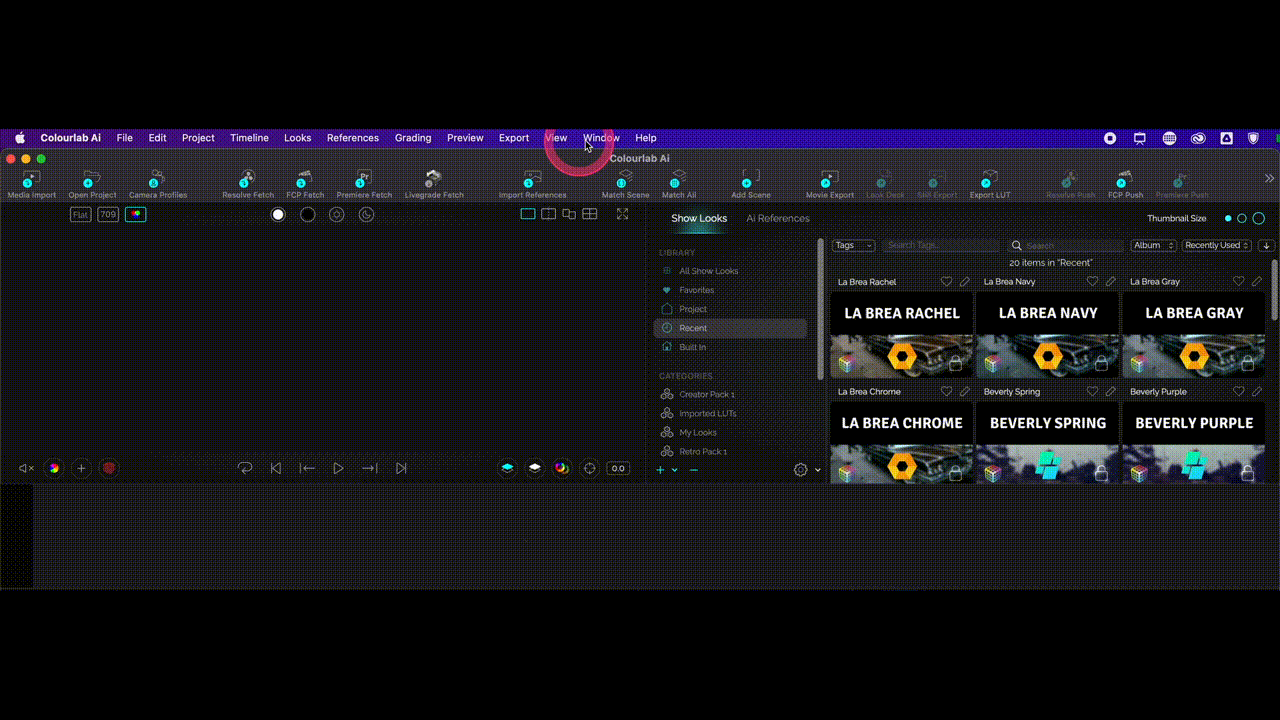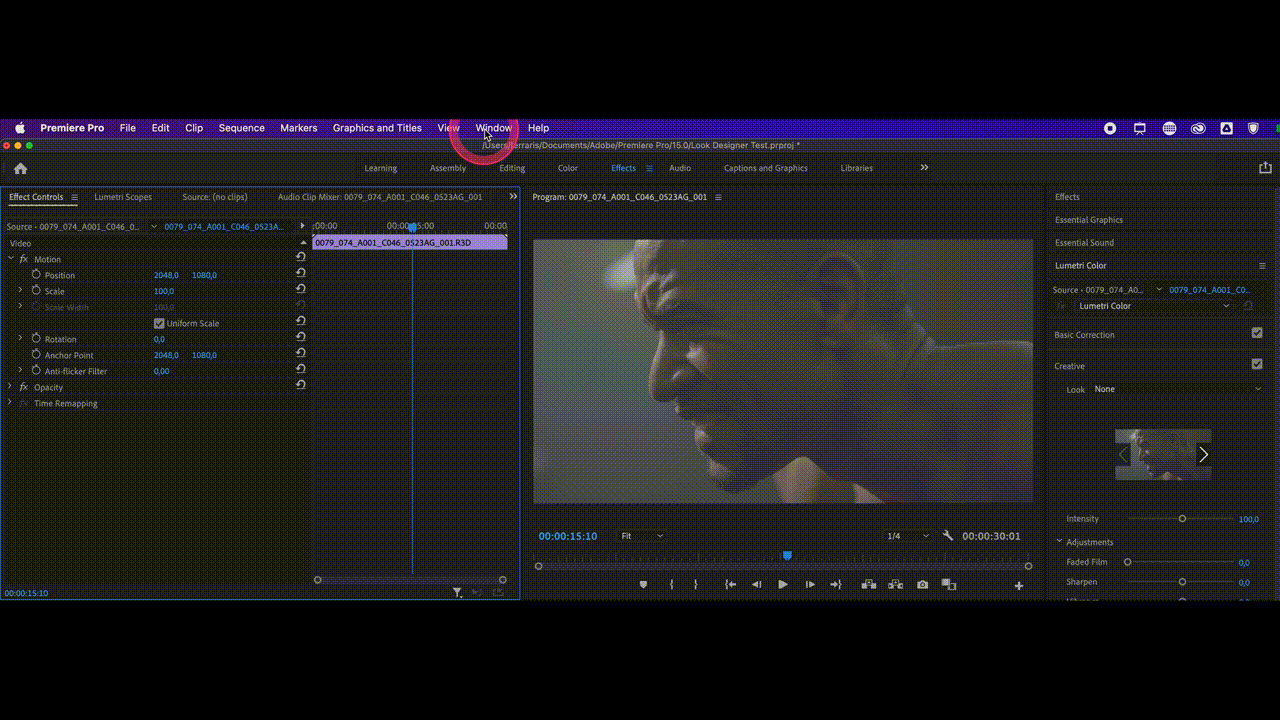Warning:
Very Important, on Adobe Premiere Pro the Extension must be always open so don't close the Extension tab but use the yellow button to minimaze it
1. Install Premiere Pro Extension
First of all, open the Colourlab Ai 2 App then click on the "Help" drop-down menu and select the Install Premiere Workflow option.
Follow the instruction to install the extension.
2. Activate the Colourlab Ai Exstension on Adobe Premiere Pro
Now open Adobe Premiere Pro, then run to the "Window" drop-down menu, select "Extensions" and choose "Colourlab Ai".
In the newly opened window click on the Blue Cirlced Arrow to refresh the extension.
You can use the button "Send to Colourlab Ai" to sync your timeline with Colourlab Ai 2
Warning:
Very Important, on Adobe Premiere Pro the Extension must be always open so don't close the Extension tab but use the yellow button to minimaze it
We hope this tutorial has been helpful to you.
If you have other questions please contact